- Home
- /
- Administration
- /
- Admin & Deploy
- /
- Re: SAS Web Report Studio - Rename a SRX file
- RSS Feed
- Mark Topic as New
- Mark Topic as Read
- Float this Topic for Current User
- Bookmark
- Subscribe
- Mute
- Printer Friendly Page
- Mark as New
- Bookmark
- Subscribe
- Mute
- RSS Feed
- Permalink
- Report Inappropriate Content
Is there a way to rename a WRS .srx file. When I rename a report, it will no longer open.
- Mark as New
- Bookmark
- Subscribe
- Mute
- RSS Feed
- Permalink
- Report Inappropriate Content
The basic definitions of a web report reside in SAS metadata, so you need to make the changes there, which is what Web Report Studio does. If you want to change the name of a web report, use "Save As" and then delete the old report.
- Mark as New
- Bookmark
- Subscribe
- Mute
- RSS Feed
- Permalink
- Report Inappropriate Content
By using the save as method, the WRS links and the Portal links will have to be changed for each report. Rename in SMC is grayed out for the rename function for reports. I have ~80 reports to rename.
- Mark as New
- Bookmark
- Subscribe
- Mute
- RSS Feed
- Permalink
- Report Inappropriate Content
Hi,
I think there is no other quick workaround in your case, because WRS reports, or srx files are stored in your metadata and the content server (as XML files). If you try something else, you would corrupt your reports, metadata and content server.
Something really not desirable.
Sorry, at least that is my experience and current knowledge.
- Mark as New
- Bookmark
- Subscribe
- Mute
- RSS Feed
- Permalink
- Report Inappropriate Content
@sperry wrote:
By using the save as method, the WRS links and the Portal links will have to be changed for each report.
Exactly. So, before you start doing this, make sure you have a viable naming concept that will prevent such problems in the future. But there is some work ahead of you, no doubt. You're not alone. I guess all of us have encountered similar situations where we realized out first attempt at structuring our metadata was less than optimal, and needed reworking.
- Mark as New
- Bookmark
- Subscribe
- Mute
- RSS Feed
- Permalink
- Report Inappropriate Content
You can rename a report from within SAS Web Report Studio. You do not need to do a Save As.
- Launch Web Report Studio.
- From the Welcome Screen, select File > Manage Files
- Navigate to the folder that contains the report(s)
- Click the icon in the Action menu next to the report you want to rename.
- Select Rename.
Also see Rename a Report in the SAS Web Report Studio User's Guide. http://support.sas.com/documentation/cdl/en/citug/65926/HTML/default/viewer.htm#n0g15134tpemetn1bcdk...
Make sure that the report is not open when you attempt to rename it.
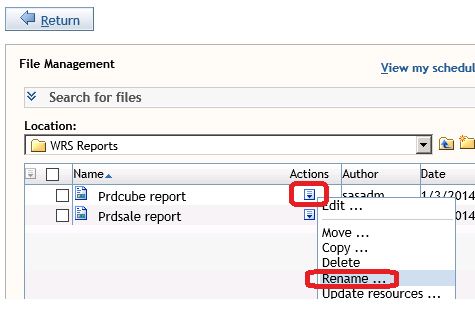
-------------------------------------------------------------------------
Four tips to remember when you contact SAS Technical Support
Tricks for SAS Visual Analytics Report Builders
SAS Visual Analytics Learning Center

- Ask the Expert: How to Supercharge Enterprise Agentic Workflows With SAS Retrieval Agent Manager | 05-Feb-2026
- Ask the Expert - Génération de données synthétiques : innovation et confidentialité | 10-Feb-2026
- Ask the Expert: Implementing a Digital Twin for the Monopoly Board Game Using SAS® Viya® | 12-Feb-2026
- SAS CI360 Tips and Tricks: Quick Wins, Shortcuts and Hidden Features Every Marketer Should Know | 17-Feb-2026
- SAS Bowl LIX, Integrating SAS and Git | 18-Feb-2026
- Ask the Expert: Welcome to SAS® Viya® | 19-Feb-2026
- Ask the Expert: How Can SAS Viya Copilot Help Me Build Better Models? | 24-Feb-2026
Learn how to explore data assets, create new data discovery agents, schedule data discovery agents, and much more.
Find more tutorials on the SAS Users YouTube channel.



