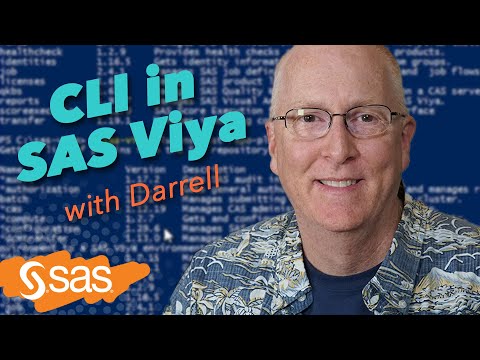- Home
- /
- Administration
- /
- Admin & Deploy
- /
- SAS Visual Analytics, switch from IPv6 to IPv4
- RSS Feed
- Mark Topic as New
- Mark Topic as Read
- Float this Topic for Current User
- Bookmark
- Subscribe
- Mute
- Printer Friendly Page
- Mark as New
- Bookmark
- Subscribe
- Mute
- RSS Feed
- Permalink
- Report Inappropriate Content
Hi All,
we've received and (hopefully) succesfully installed VA on single machine linux server. But probably while installing i missclicked ipv4 option. Which lead to following situation:
Welcome page (you have succesfully set the web server blahblah) works.
But other pages (applications) like SASStudio, SASVisualAnalyticsHub etc are unreachable.
Using linux tools it seems that SAS is listening only on IPv6 address.
Is there any posibility to switch to IPv4 without reinstalling whole solution?
I tried to switch all jvm options with ipv4 to true (preferipv4stack) but it had no success.
Thank you!
Have a nice Day
Michal
Accepted Solutions
- Mark as New
- Bookmark
- Subscribe
- Mute
- RSS Feed
- Permalink
- Report Inappropriate Content
Hello @miki7,
do you have a distributed (multiple nodes) or a non-distributed version of Visual Analytics?
Here is the thing, a couple of considerations:
- if you have a non-distributed version of VA, I would just re-install and migrate the content. Simplier, cleaner and quicker.
- Now, if your configuration was done using fully quallified hostnames (fqdn), in general you should be able to switch to ipv4, although you might need to grep (search) your configuration files to change the multicast address, and maybe some ips.
- If you change tyo ipv4, I strongly recommend you to keep only one ip per node, at least for the initial change, otherwise you would introduce an unnecesary risk on the change.
- Mark as New
- Bookmark
- Subscribe
- Mute
- RSS Feed
- Permalink
- Report Inappropriate Content
Hello @miki7,
do you have a distributed (multiple nodes) or a non-distributed version of Visual Analytics?
Here is the thing, a couple of considerations:
- if you have a non-distributed version of VA, I would just re-install and migrate the content. Simplier, cleaner and quicker.
- Now, if your configuration was done using fully quallified hostnames (fqdn), in general you should be able to switch to ipv4, although you might need to grep (search) your configuration files to change the multicast address, and maybe some ips.
- If you change tyo ipv4, I strongly recommend you to keep only one ip per node, at least for the initial change, otherwise you would introduce an unnecesary risk on the change.
- Mark as New
- Bookmark
- Subscribe
- Mute
- RSS Feed
- Permalink
- Report Inappropriate Content
Hi @JuanS_OCS,
we have non-distrubuted version.
To reinstall, is it cool to just stop all servers, kill ALL sas processes, delete install folder and start over?
Thank you very much.
Michal
- Mark as New
- Bookmark
- Subscribe
- Mute
- RSS Feed
- Permalink
- Report Inappropriate Content
Hi there @miki7,
it is safe if you work with a Linux server. if you have SAS VA on a Windows Server, better to follow the procedures to remove the configuration.
BTW: to don't need to remove the binaries (SASHome), only the configuration (Config/Lev1).
- Mark as New
- Bookmark
- Subscribe
- Mute
- RSS Feed
- Permalink
- Report Inappropriate Content
Dear @JuanS_OCS,
im usin linux so ill try to apply your advice.
before ill start reinstalling whole solution. Do you have any idea what sort of problem could be that welcome page works and applications dont? All services (using sas.servers status) are up. If i try to connect other appliactions via browser it just keeps connecting and then fails on time out. if i try to send get using curl there is no response.
BUT
when im starting server, the pages says classic "http 500" which is normal on start. But when sasServer_1 service is started, i just cant reach them any of these apps.
THANKS!!!
- Mark as New
- Bookmark
- Subscribe
- Mute
- RSS Feed
- Permalink
- Report Inappropriate Content
Hello @miki7,
the only way to know for sure, is to check your logs on the web server, the web application servers and on the web applications.
If you need an answer, and since you don;t have a very specific question/error, you can always open a track with SAS Technical Support and send them all the logs.
Before re-installing: are you able to validate your SAS Content Server, with the SAS Management Console? If it gives an error, please post it here.
My expectations/guesses: or the configuration was different when the SAS software was initially deployed, or something changed on your infrastructure (firewalls, etc), or something changed your configuration of SAS. SSL/certificates? Maybe your certificates are expired?
- Mark as New
- Bookmark
- Subscribe
- Mute
- RSS Feed
- Permalink
- Report Inappropriate Content
Thank you very much for your help.
Reinstall was really the quickiest way and now everything works like a charm 🙂
- Mark as New
- Bookmark
- Subscribe
- Mute
- RSS Feed
- Permalink
- Report Inappropriate Content
Hello @miki7,
I am really glad that it helped you 🙂
I just realized this question is more technical than functional, and I would like other users to be able to find their solution to similar questions. Therefore, I hope you won't mind I move this thread to the Administrators Community, to get better audience.
Perhaps you could mark the correct message as Solution to your question? Thank you in advance! That would help
Juan

- SAS Innovate | 16-Apr-2024
- From Zero to SAS: Using SAS Tasks to Summarize and Manipulate Your Data | 25-Apr-2024
- Free Webinar from Michigan SAS User Group | 25-Apr-2024
- How Can You Use Deep Learning for Personalized Pricing and Revenue Optimization? | 02-May-2024
- SAS® Enterprise Guide® Is Now Integrated With SAS® Viya® 4 | 07-May-2024
- Iowa SAS Users Group: The 14th One-Day Conference | 13-May-2024
- Nebraska SAS Users Group (NEBSUG) One-Day SAS Conference | 14-May-2024
Learn how to install the SAS Viya CLI and a few commands you may find useful in this video by SAS’ Darrell Barton.
Find more tutorials on the SAS Users YouTube channel.