- Home
- /
- Administration
- /
- Admin & Deploy
- /
- Re: SAS Office Analytics - Deployment - Question
- RSS Feed
- Mark Topic as New
- Mark Topic as Read
- Float this Topic for Current User
- Bookmark
- Subscribe
- Mute
- Printer Friendly Page
- Mark as New
- Bookmark
- Subscribe
- Mute
- RSS Feed
- Permalink
- Report Inappropriate Content
Good Afternoon Experts.
our current deployment is 2 server deploymnet as below.
1. Metadata server (serverMP)
2. Compute Server/Workspace server (ServerWS)
we are in the process of upgrading first time we are doing this and I am building 2 new servers and downloaded a plan file for 2 server install for office analytics from SAS Support site.
My question is:
when doing the install 9.4 what options do I need to choose for
1. Metadata server (Server94MP) - is it Server and Middle tier oprion for Metada server?
2. Compute Server/Workspace serve (Server94WS)what option would that be?
thoughts please?
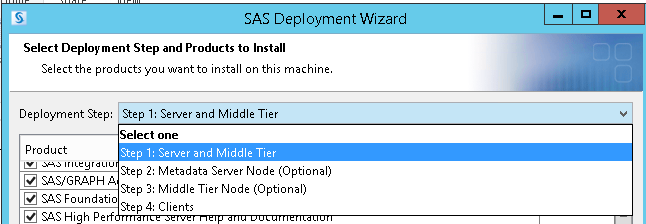
- Mark as New
- Bookmark
- Subscribe
- Mute
- RSS Feed
- Permalink
- Report Inappropriate Content
If you're not looking to deploy a middle tier, then I would suggest you deploy the '(Optional) Metadata Server' node first, and the 'Server and Middle Tier' node second, making sure that the second time round you deselect any Middle Tier components that you don't need, as well as the Metadata components.
I have to say that I haven't tried it with this particular default plan, but would be the approach I would take if I was in your position.
- Mark as New
- Bookmark
- Subscribe
- Mute
- RSS Feed
- Permalink
- Report Inappropriate Content
thankyou for the reply,
that is a good point,
I am planning to do server1 as Metadata and Mid-tier server then choose option "Server and Middle Tier". if I do that route what would be second server server 2?
'Server and Middle Tier' node second, making sure that the second time round you deselect any Middle Tier components that you don't need, as well as the Metadata components.
and choose intall type as custom to uncheck the Midtier and Meta data components?
Pelase advise!?
- Mark as New
- Bookmark
- Subscribe
- Mute
- RSS Feed
- Permalink
- Report Inappropriate Content
Hi @akaashuu
As per the standard deployment plan for SAS Office Analytics ( 2 Machines ) you have following Available.
Server and Middle Tier
Metadata Server Node (Optional)
Middle Tier Node (Optional)
Clients
For Server1 Install - Select Server and Middle Tier (This would Install all the components)
For Server1 Config - Select Metadata Server & Middle Tier Components if you wish to Also configure Middle Tier Components. ( This would only configure Metadata Server and Middle Tier As required)
For Server2 Install - Select Server and Middle Tier (This would Install all the components)
For Server2 Config - Select Object Spawner/Workspace Server components ( This would only configure Object Spawner and Workspace Server)
Server Nodes are used when configuring additional nodes in your environment or also for clustering.
you can always refer to Install and config guide for detailed information about components:
http://support.sas.com/documentation/cdl/en/biig/69172/HTML/default/viewer.htm#n05002intelplatform00...
If still facing issues its always better to reach out to SAS Technical Support for Assistance.
Thanks,
Anand!
- Mark as New
- Bookmark
- Subscribe
- Mute
- RSS Feed
- Permalink
- Report Inappropriate Content
Thank you Anand and JuanS_OCS
this is very much helpful.
I like both the options.
I will look for list of config items needed for individual setup like metadata,Mid, Compute server.
next question is
regardless of the options, you would go to the each individual servers to the install right? that means both servers need individual SAS install correct?
like server 1: start deplymangaer and would install Metadata and Mid tier compoents and finish the installer.
server 2 : start the deploymanager and would try to install compute server components.
during this would deployment manager would ask for where is the metadata host is? how would workspace server would know?
- Mark as New
- Bookmark
- Subscribe
- Mute
- RSS Feed
- Permalink
- Report Inappropriate Content
If you are going to install the SAS comments on NAS then one time should be
fine and configure it two times, once on metadata and once in compute.
If you don't wish to use shared install then yes you would have to install
twice, that is once on each server.
It's always a good practice to have a sheet with list of hostnames and port
details that you are going to need during the configuration. If you are
going to use the default and not aware of them you can find it on SAS
support site.
Hope this helps.
Thanks
Anand!
##- Please type your reply above this line. Simple formatting, no
attachments. -##
--
-Anand!
- Mark as New
- Bookmark
- Subscribe
- Mute
- RSS Feed
- Permalink
- Report Inappropriate Content
could you be able walk thru me little bit how to install once on both the servers?
##If you are going to install the SAS comments on NAS then one time should be
fine and configure it two times, once on metadata and once in compute.##
- Mark as New
- Bookmark
- Subscribe
- Mute
- RSS Feed
- Permalink
- Report Inappropriate Content
Hello @akaashuu,
I will try to make it as simpler for you as possible.
Instead of downloading the 2 machines standard deployment plan, in your case I would download the 4 machines deployment plan (metadata, compute, middle-tier and client). On this way, you can deploy only the modules you want to, and if you don't need the middle-tier, just don't deploy it.
- Mark as New
- Bookmark
- Subscribe
- Mute
- RSS Feed
- Permalink
- Report Inappropriate Content
We changed our plan and talked to SAS and they gave us 3 plan deployment all of them seperate.

- Ask the Expert: The AI Advantage: How SAS Customer Intelligence 360 Solves Real Marketing Challenges | 27-Jan-2026
- DCSUG presents SAS OnDemand for Academics: the Easy Way to Learn SAS For Free for Students, Educator | 27-Jan-2026
- Ask the Expert: How to Supercharge Enterprise Agentic Workflows With SAS Retrieval Agent Manager | 05-Feb-2026
- Ask the Expert - Génération de données synthétiques : innovation et confidentialité | 10-Feb-2026
- Ask the Expert: Implementing a Digital Twin for the Monopoly Board Game Using SAS® Viya® | 12-Feb-2026
- SAS CI360 Tips and Tricks: Quick Wins, Shortcuts and Hidden Features Every Marketer Should Know | 17-Feb-2026
- SAS Bowl LIX, Integrating SAS and Git | 18-Feb-2026
Learn how to explore data assets, create new data discovery agents, schedule data discovery agents, and much more.
Find more tutorials on the SAS Users YouTube channel.




