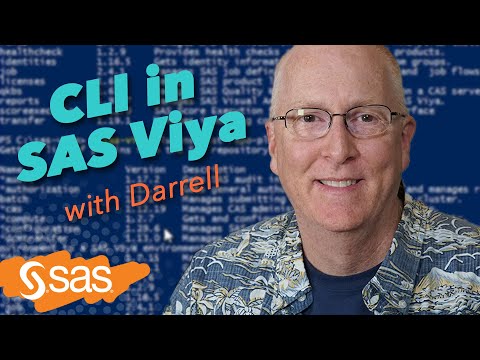Hello @prashantgupta,
generally speaking, the migration should be done as any other migration: copy of the data (ensuring permissions and integrity) and then partial promotion of the metadata, if any (with export spk and import spk).
In your case, since you are speaking about Disaster Recovery, you probably would like to have something as automated and quick as possible, capable of having a Production environment UP, ASAP. And to achieve this, there are several options, you will need to see what fits best in your architecture (good idea to include your architect in the process). Therefore:
- If the data is on volumes, and they have a backup or they are in clustered file system, just a re-attach of the data will be sufficient.
- If you have virtualised servers, the VM host, if clustered, should be able to recover by itself. Beware of having backups of the data.
- In case neither of above options apply, you can just go to an old fashioned way for DR, but still effective:
- Have a good data sync (up to you to decide the frequency)
- Automate the export and import of metadata (I recommend a good daily export on every SAS environment).
I will leave some links for your reference:
http://documentation.sas.com/?docsetId=bisag&docsetTarget=n1syras2xz7myan0zvivx72mgx44.htm&docsetVer...
http://documentation.sas.com/?docsetId=bisag&docsetTarget=p1qepyyxibo846n1morn4w2xuldk.htm&docsetVer...