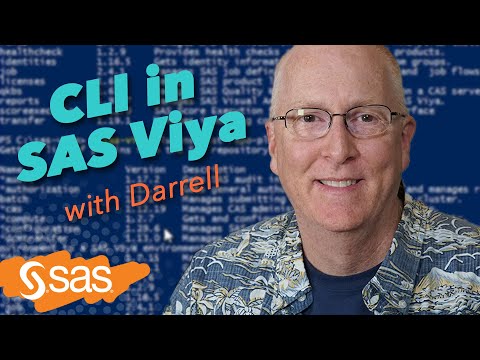- Home
- /
- Administration
- /
- Admin & Deploy
- /
- SAS Foundations Instalation didnt bring the Lev1
- RSS Feed
- Mark Topic as New
- Mark Topic as Read
- Float this Topic for Current User
- Bookmark
- Subscribe
- Mute
- Printer Friendly Page
- Mark as New
- Bookmark
- Subscribe
- Mute
- RSS Feed
- Permalink
- Report Inappropriate Content
Hello, I recently installed Sas Foundations based on a depot and, at the end, it didnt come with te folder Lev1/
Now i dont know how to start the sas server or how to installed it.
I installed two times now and both time it didnt installed the sripts to start the server so a removal and installation again is not an option in my opinion
I need help guys.
Thanks in advance.
(in Attachements the folders that were installed on $SASHOME)
- Mark as New
- Bookmark
- Subscribe
- Mute
- RSS Feed
- Permalink
- Report Inappropriate Content
- Mark as New
- Bookmark
- Subscribe
- Mute
- RSS Feed
- Permalink
- Report Inappropriate Content
the planned depot it didnt let me accept the location, so I installed the Foundation with the licence on the depot
- Mark as New
- Bookmark
- Subscribe
- Mute
- RSS Feed
- Permalink
- Report Inappropriate Content
it didnt let me accept the location
What did you mean? The location for what? The configuration folder?
- Mark as New
- Bookmark
- Subscribe
- Mute
- RSS Feed
- Permalink
- Report Inappropriate Content
The plan_files folder, for the planned depot. Sorry its the first time I've installed SAS.
- Mark as New
- Bookmark
- Subscribe
- Mute
- RSS Feed
- Permalink
- Report Inappropriate Content
I still didn't get what you meant. I recommend you read this document:
QuickStart Guide: SAS® 9.4 Planned Deployments using Electronic Software Delivery
- Mark as New
- Bookmark
- Subscribe
- Mute
- RSS Feed
- Permalink
- Report Inappropriate Content
Hi @FredGPC
From the depot go to install_doc and open the soi.html document. Check if your deployment requires to be deployed using a planned approach. If yes, then you can download the standard plan files from the sas support site matching your architecture or contact your SAS rep. to provide one.
If no, then you can directly install the sas software. Usually planned deployments has the SASConfig folder to start any of the SAS Servers like the Metadata Server, Spawners etc. or else you only have the SAS Foundation components installed using which you can submit SAS Job from the command line.
Hope this helps.
Thanks,
A

- From Zero to SAS: Using SAS Tasks to Summarize and Manipulate Your Data | 25-Apr-2024
- Free Webinar from Michigan SAS User Group | 25-Apr-2024
- How Can You Use Deep Learning for Personalized Pricing and Revenue Optimization? | 02-May-2024
- SAS® Enterprise Guide® Is Now Integrated With SAS® Viya® 4 | 07-May-2024
- Iowa SAS Users Group: The 14th One-Day Conference | 13-May-2024
- Nebraska SAS Users Group (NEBSUG) One-Day SAS Conference | 14-May-2024
- How Do I Streamline AI Project Workflows? | 14-May-2024
Learn how to install the SAS Viya CLI and a few commands you may find useful in this video by SAS’ Darrell Barton.
Find more tutorials on the SAS Users YouTube channel.