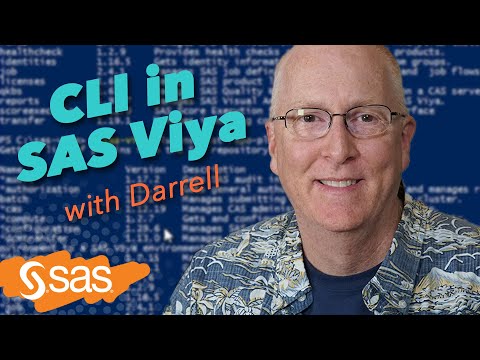Hi,
I am new to SAS Admin and would like to configure SAS Environment Manager to monitor our environment. I have inherited the original configuration with issues.
The manager is working fine and I have agents setup on the mid and meta tier which are showing as up and I have the agent installed on the grid servers but these agents (4) will not start without the error below, this is from the Grid Control server, status command:
HQ Agent is running (PID:10902).
Unable to contact agent: Error sending argument: Unable to connect to 127.0.0.1:2144: java.security.cert.CertificateException: sun.security.validator.ValidatorException: PKIX path validation failed: java.security.cert.CertPathValidatorException: signature check failed, retried 5 times, cmd=agent:getCurrentAgentBundle
The log file shows the following error:
17-08-2017 13:18:05,561 BST ERROR [SenderThread] [SenderThread@490] Error sending measurements: The authenticity of host 'xxx.xxx.xxx.local' can't be established: javax.net.ssl.SSLPeerUnverifiedException: peer not authenticated
org.hyperic.hq.bizapp.client.AgentCallbackClientException: The authenticity of host 'xxx.xxx.xxx.local' can't be established: javax.net.ssl.SSLPeerUnverifiedException: peer not authenticated
I have tried the method described in http://support.sas.com/kb/52/668.html without any success.
The grid deployment seems to be configured as per the 9-4 Env Manager for Grid.pdf guidelines but I really have no way of knowing if this process was folled to the letter.
Any help apprecaited.
David
David Allan