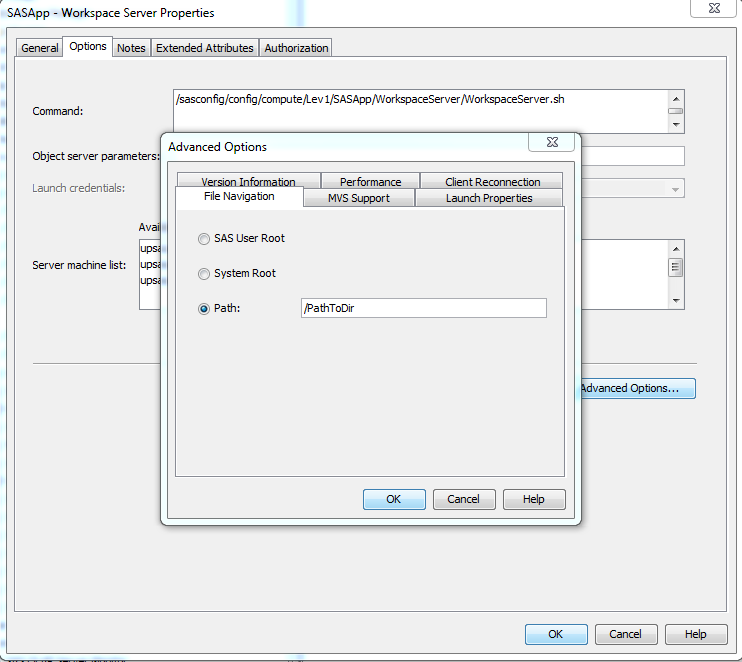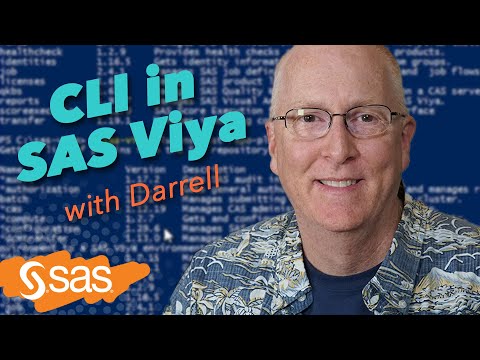- Home
- /
- Administration
- /
- Admin & Deploy
- /
- SAS EG Folder structure
- RSS Feed
- Mark Topic as New
- Mark Topic as Read
- Float this Topic for Current User
- Bookmark
- Subscribe
- Mute
- Printer Friendly Page
- Mark as New
- Bookmark
- Subscribe
- Mute
- RSS Feed
- Permalink
- Report Inappropriate Content
Hi,
Is there a way I can map the SAS folders to the Unix directories? I mean if user A logs in to SAS EG, My folder in SAS EG should correspond to his user directory(/home/A) and if B logs in, it should correspond to his home directory(/home/B).
Accepted Solutions
- Mark as New
- Bookmark
- Subscribe
- Mute
- RSS Feed
- Permalink
- Report Inappropriate Content
If there is a single root folder that everyone would share then you can set this as an option for the workspace server in SMC (Servers --> SASApp - Logical Workspace Server --> SASApp - Workspace Server --> Properties --> Options --> Advanced Options... --> File Navigation Tab). You would select the "Path" radio buttn and put the absolute filepath that you want everyone to see in the "Files" tree within EG.
However, I've always had to have multiple folders available and sometimes different folders for different people. In this case, you can just add a symbolic link to the user's home directory.
For example: ln -s /FolderYouNeedAccessTo /home/user1/FolderYouNeedAccessTo
- Mark as New
- Bookmark
- Subscribe
- Mute
- RSS Feed
- Permalink
- Report Inappropriate Content
If there is a single root folder that everyone would share then you can set this as an option for the workspace server in SMC (Servers --> SASApp - Logical Workspace Server --> SASApp - Workspace Server --> Properties --> Options --> Advanced Options... --> File Navigation Tab). You would select the "Path" radio buttn and put the absolute filepath that you want everyone to see in the "Files" tree within EG.
However, I've always had to have multiple folders available and sometimes different folders for different people. In this case, you can just add a symbolic link to the user's home directory.
For example: ln -s /FolderYouNeedAccessTo /home/user1/FolderYouNeedAccessTo
- Mark as New
- Bookmark
- Subscribe
- Mute
- RSS Feed
- Permalink
- Report Inappropriate Content
Thanks for the reply Timmy. That helps alot
- Mark as New
- Bookmark
- Subscribe
- Mute
- RSS Feed
- Permalink
- Report Inappropriate Content
- Mark as New
- Bookmark
- Subscribe
- Mute
- RSS Feed
- Permalink
- Report Inappropriate Content
Excellent tip! Works great for Windows servers too.

- From Zero to SAS: Using SAS Tasks to Summarize and Manipulate Your Data | 25-Apr-2024
- Free Webinar from Michigan SAS User Group | 25-Apr-2024
- How Can You Use Deep Learning for Personalized Pricing and Revenue Optimization? | 02-May-2024
- SAS® Enterprise Guide® Is Now Integrated With SAS® Viya® 4 | 07-May-2024
- Iowa SAS Users Group: The 14th One-Day Conference | 13-May-2024
- Nebraska SAS Users Group (NEBSUG) One-Day SAS Conference | 14-May-2024
- How Do I Streamline AI Project Workflows? | 14-May-2024
Learn how to install the SAS Viya CLI and a few commands you may find useful in this video by SAS’ Darrell Barton.
Find more tutorials on the SAS Users YouTube channel.