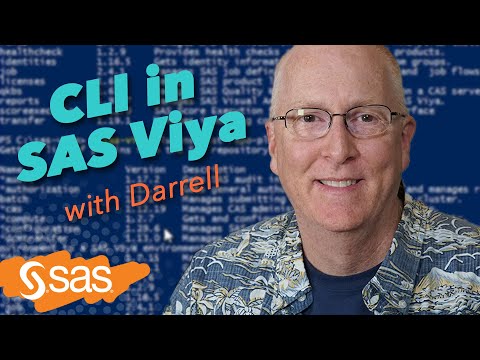Hi Philipp,
To connect SAS/ACCESS to your Hadoop Cloudera cluster, your SAS Server will need a set of JAR files and a few configuration files (the hadoop client files, like core-site.xml, mapreduce.xml).
During the deployment you can use the SAS Deployment Manager to collect those files (see p.18 in http://support.sas.com/resources/thirdpartysupport/v94/hadoop/hadoopbacg.pdf ).
As explained in the document there are some requirements, one of them is to be able to contact the Hadoop Cluster manager. So yes you will need to open the port 7180 on the machine hosting the Cloudera Manager.
If you plan to only use SAS/ACCESS to HADOOP you don't need to deploy the SAS Embedded process.
The SAS Embedded process are licensed separatly and are required for products such as SAS Scoring Accelerator, SAS Coding Accelerator, SAS DQ Accleretor or some use cases like assymetric HPA, LASR parralle lift from Hadoop, etc...
Note : if, for some reasons the SDM fails to collect the files, you still can use the manual method (download the appropriate JAR and configuration files from your Hadoop cluster to the SAS server. In the Annex of teh document a sample list of JAR files are provided)
Thanks !
Raphael
Best regards,
Raphaël Poumarède
Sr Technical Architect ▪ Global Architecture & Technology Enablement, Professional Services
Mobile: + 33 6 14 70 65 54 ▪ raphael.poumarede@sas.com
SAS - Domaine de Grégy - Grégy-sur-Yerres - 77257 Brie Comte Robert - France
www.sas.com
SAS® … THE POWER TO KNOW®