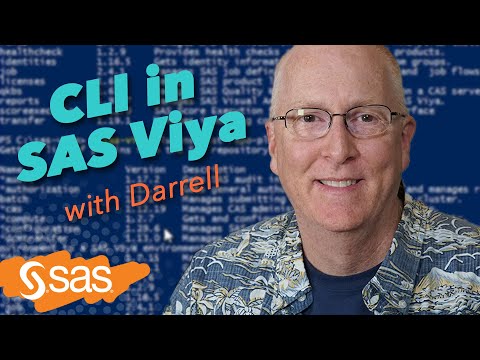- Home
- /
- Administration
- /
- Admin & Deploy
- /
- SAS 9.2 --> ERROR
- RSS Feed
- Mark Topic as New
- Mark Topic as Read
- Float this Topic for Current User
- Bookmark
- Subscribe
- Mute
- Printer Friendly Page
- Mark as New
- Bookmark
- Subscribe
- Mute
- RSS Feed
- Permalink
- Report Inappropriate Content
All, My SAS admin team have upgraded the SAS version from 9.1 to 9.2 two days back. We have modified our scripts to read the same in our Unix box.
One thing I noticed that there were lot of Jobs going down after the upgradtion saying the 'LOG' file is in use. We have a setup of Jobs in which a common log location is used by multiple Jobs to update the logs same time. This has been the procedure for a long time (I would say years) and there hasn't been any problem. I am not sure what has the SAS 9.2 to play in this error. Is it SAS 9.2 doesn't have the capability to support multiple files been written to a same location. (The strange part is that few other Jobs which do the same is running good ).
Any thoughts on this. Thanks in advance,
ERROR:
ERROR : File in use, /home/cchome01/abcd12/logs
Thanks
AM
- Mark as New
- Bookmark
- Subscribe
- Mute
- RSS Feed
- Permalink
- Report Inappropriate Content
My guess is you are running your SAS jobs in batch mode - correct? If so the LOG file produced by a SAS program will be the same name as the program file. For example if your SAS program is called MYSASPROG.SAS then your log will be called MYSASPROG.LOG by default. That means if you run the same program more than once at the same time you will get the LOG file in use error as you describe.
Your SAS 9.1 must have been doing something different to your SAS 9.2 to avoid this happening, like running your 9.1 jobs sequentially only.
- Mark as New
- Bookmark
- Subscribe
- Mute
- RSS Feed
- Permalink
- Report Inappropriate Content
Thanks SASKiwi, These SAS Jobs are submitted in batch mode. The beautifull part is at times it runs good and at times it fails. How do I find that the SAS 9.2 would be submitting the Jobsin batch and SAS 9.1 in Sequential.
- Mark as New
- Bookmark
- Subscribe
- Mute
- RSS Feed
- Permalink
- Report Inappropriate Content
We ran into that exact same thing -- we are using the share server. Are you?
If so, this is what I remember:
We run a program using the share server, which updates a dataset (that we view using FSView.)
When we switched over, we got a "File is in use" error. It would no longer allow us to "share" writing to the log file.
What we did to work around this was create a log file for each $USER.
So in the unix script that runs the program that updates the shared file, you might do something like this:
/* get unix username from person logged in */
LOGNAME=$USER
/* execute sas program and write to the user log file */
sas /<filepath for program>/program.sas -log /<path where .log files should be written>/reqedit_$USER.log
Hope this helps.
Kathy Jorgensen
- Mark as New
- Bookmark
- Subscribe
- Mute
- RSS Feed
- Permalink
- Report Inappropriate Content
Whoops -- sorry for the typo -- "reqedit" should be program_&USER.log in the example I gave.
(reqedit is the name of the program we use ![]() )
)
/* get unix username from person logged in */
LOGNAME=$USER
/* execute sas program and write to the user log file */
sas /<filepath for program>/program.sas -log /<path where .log files should be written>/program_$USER.log
- Mark as New
- Bookmark
- Subscribe
- Mute
- RSS Feed
- Permalink
- Report Inappropriate Content
One more thing -- SAS Support thought it might be related to a FILELOCKS=FAIL setting.
But thatsetting was the same for us in SAS 9.1.3 and SAS 9.2, so that was not a solution for us.
We just decided to live with the workaround.
-- Kathy J.

- From Zero to SAS: Using SAS Tasks to Summarize and Manipulate Your Data | 25-Apr-2024
- Free Webinar from Michigan SAS User Group | 25-Apr-2024
- How Can You Use Deep Learning for Personalized Pricing and Revenue Optimization? | 02-May-2024
- SAS® Enterprise Guide® Is Now Integrated With SAS® Viya® 4 | 07-May-2024
- Iowa SAS Users Group: The 14th One-Day Conference | 13-May-2024
- Nebraska SAS Users Group (NEBSUG) One-Day SAS Conference | 14-May-2024
- How Do I Streamline AI Project Workflows? | 14-May-2024
Learn how to install the SAS Viya CLI and a few commands you may find useful in this video by SAS’ Darrell Barton.
Find more tutorials on the SAS Users YouTube channel.