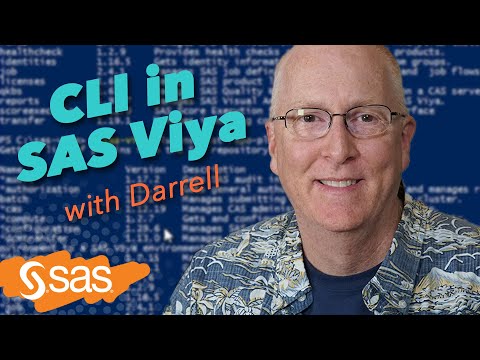Hello @genelle_lake,
no problem asking those questions here. And I think it might be a perfectly right forum to ask this your question. We deal with those every day, hunting ghosts.
By my experience, there might be a couple of things to check:
- Did code did not change at all? For this question, you can check the last modification of your .sas files and any execultable related, such as bat files.
- Secondly, if code did not change, actually, my next focus point would be, either data (data grows and vary along time, which might create differences on running times) and external processes (such as backups, antivirus and such). Any of those factors can give nasty surprises in case they are not in control.
- Of course, there is a third possible focus point, but they are not the most common (or they should not be): hardware degradation. Disk headers broken, faulty bits on the disk or memory, fragmentation, and other factors as such, can cause variations on performance, and sometimes even lose of data.
Looking at your performance report, a couple of questions come to my mind: I see high queues on the disk, and I see high usage of the cache.
- The second one is quite clear to me that it means that your SAS processes are caching or paginating data (virtual memory) way too much. For this one, probably what you would need is to assign additional memory to your SAS processes. MEMSIZE, SORTSIZE and such would help a lot.
- The first one is not that much clear to me. It might mean that the processes are waiting a lot to be processesed due to other processes (see the logic?), or just that your processes take very short time and the disk is naturally waiting. The first case is a huge issue, where you might need to check external processes that make other processes to iddle, and the secon one is just OK to happen.
All of the above is based on your data, but it is not really enough to bring conclussions to the table. I would advise you to get additional information.
One way, is to get the information from SAS itself. Information as asked by @nhvdwalt would help: enable FULLSTIMER, proc options group="memory, performance";run;
SAS Environment Manager, if you have it, it would help as well.
One of the best tools that is helping me with SAS ETLs (and interactive sessions) during the last period, is Enterprise Session Monitor (ESM) from Boemska. Very recommended, created by @boemskats.
Last but not the least, if you find yourself expending too much time or your feel yourself on a blocked road, you can always contact SAS Consulting or a trusted Partner, and I am sure that one day or a few days from them would help you a lot.
Hope it helps.
Post edit: Just remembered a paper that explains this really well:
Troubleshoot Your Performance Issues: SAS® Technical Support Shows You How
http://support.sas.com/resources/papers/proceedings09/333-2009.pdf
Please let us know how it goes, and all the additional information you get, would help us as well to get additional ideas or conclussions.
Kind regards,
Juan