- Home
- /
- Administration
- /
- Admin & Deploy
- /
- Re: ODBC connection to SAS Spds server from non SAS application
- RSS Feed
- Mark Topic as New
- Mark Topic as Read
- Float this Topic for Current User
- Bookmark
- Subscribe
- Mute
- Printer Friendly Page
- Mark as New
- Bookmark
- Subscribe
- Mute
- RSS Feed
- Permalink
- Report Inappropriate Content
Hi Everyone,
My sas SPDS server is based on UNIX and I am trying to connect to sas SPDS server using ODBC connecter (I have installed SAS ODBC driver on my local machine OS: windows) and try to do it similar to the documentation provided by sas. But I am not able to connect to it. Please let me know if anyone has tried doing so.
- Mark as New
- Bookmark
- Subscribe
- Mute
- RSS Feed
- Permalink
- Report Inappropriate Content
"But I am not able to connect to it."
This is more or less "it doesn't work".
You provide us nothing that could help in investigating the issue.
What message(s) are you getting?
How did you set up the ODBC connection (which parameters are set)?
How do those parameters correspond to your SAS setup (server- and usernames, passwords, ports etc)?
- Mark as New
- Bookmark
- Subscribe
- Mute
- RSS Feed
- Permalink
- Report Inappropriate Content
Well Thanks for English Correction.. I think we are taking about something different here.
- Mark as New
- Bookmark
- Subscribe
- Mute
- RSS Feed
- Permalink
- Report Inappropriate Content
Hi there,
Some questions:
- What ODBC driver are you using? Did you download it from here: https://support.sas.com/downloads/package.htm?pid=1574
- What is your SAS version and SPD Server version?
- Are you getting any error messages?
- What Win OS are you on?
Answers to these questions will help us to troubleshoot.
Best,
Anja
- Mark as New
- Bookmark
- Subscribe
- Mute
- RSS Feed
- Permalink
- Report Inappropriate Content
Hi Anja,
Below are my server details
its a SPD 5.2 SPDS server
I am following exactly the below tutorials for creating the ODBC connection
Point is I am able to connect to both SPD and SPDSNET server. I can check this in log and I see connection successful. Once I connect ODBC the connection hangs after that and nothing happens which SPd OR SPDSNET remain connected and my application remain stuck
Installation Steps :
1. Downloaded SAS ODBC drivers from the link https://support.sas.com/downloads/package.htm?pid=1574
2. After Installation as mentioned here http://support.sas.com/documentation/cdl/en/spdsug/67358/HTML/default/viewer.htm#p0d2bbuq1jkfnun1ksj...
I downloaded the files and copied the spds.dll file and all the .m files to my SAS ODBC installation directory folder
3. Opened the server panel i ODBC configuration box added below information
SERVER : severname.spdssnet
TCIP (cofiguration box)
Server address : server_network_address
Username: user
Password: ******
OPTIONS: DBQ='tmp' HOST='server_network_address' SERV='5400'
What Am I doing wrong here...
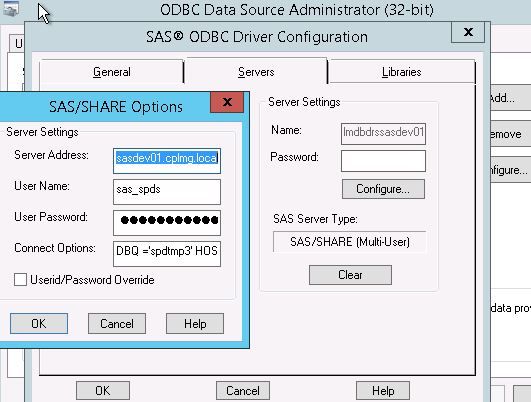
- Mark as New
- Bookmark
- Subscribe
- Mute
- RSS Feed
- Permalink
- Report Inappropriate Content
SAS version : 9.4
- Mark as New
- Bookmark
- Subscribe
- Mute
- RSS Feed
- Permalink
- Report Inappropriate Content
I assume that connecting from SAS is working, perhaps even from the same client...
So, nothing in the SPDS logs?
Perhaps this kind of trouble shooting is better dealt with in cooperation with SAS tech support.

- Ask the Expert: Wie kann ich Visual Studio Code als SAS Entwicklungsumgebung nutzen? | 11-Dec-2025
- DCSUG Online Winter Webinar | 11-Dec-2025
- Ask the Expert: Marketing Decisions Excellence: Turning Insights Into Business Impact | 16-Dec-2025
- SAS Bowl LVII, SAS Data Maker and Synthetic Data | 17-Dec-2025
- SAS Innovate 2026 | Grapevine, Texas | 27-Apr-2026
SAS technical trainer Erin Winters shows you how to explore assets, create new data discovery agents, schedule data discovery agents, and much more.
Find more tutorials on the SAS Users YouTube channel.




