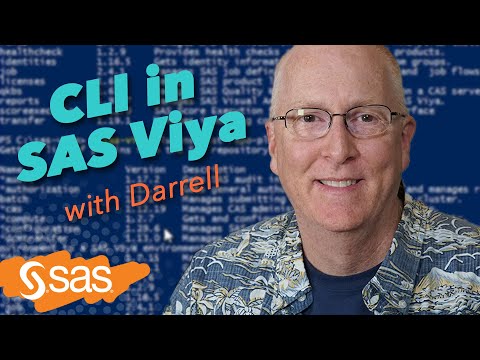- Home
- /
- Administration
- /
- Admin & Deploy
- /
- NEED AN ASSISTANCE TO PROMOTE THE SAS AML SCENARIOS
- RSS Feed
- Mark Topic as New
- Mark Topic as Read
- Float this Topic for Current User
- Bookmark
- Subscribe
- Mute
- Printer Friendly Page
- Mark as New
- Bookmark
- Subscribe
- Mute
- RSS Feed
- Permalink
- Report Inappropriate Content
Hi,
I am using AML 6.3.
Currently , we are making use of Scenario Administrator tab to promote the scenario’s from one environment to another using Export/Import facility.
But I need to mitigate the human efforts to create the .spk file , Is there any way possible to migrate the scenario’s using Command Line. I am looking some option similar to Batch Tool instead of Export /Import Wizard to server the purpose of promotion.
Kindly assist me to achieve this task for Scenario Promotions.
- Mark as New
- Bookmark
- Subscribe
- Mute
- RSS Feed
- Permalink
- Report Inappropriate Content
I'm never used SAS AML but I believe you could try the batch export / import tools to automate promotion of SPK-stored objects like scenarios:
Have you tried them?
- Mark as New
- Bookmark
- Subscribe
- Mute
- RSS Feed
- Permalink
- Report Inappropriate Content
Thanks a lot for your reply!!
But While creating scenario's using AML, it doesn't show any associated metadata in SMC. Batch Export/Import tools can create spk of the files which are registered in SMC.
I am looking for some option specifically for SAS AML Scenarios , Headers, Alerts.
- Mark as New
- Bookmark
- Subscribe
- Mute
- RSS Feed
- Permalink
- Report Inappropriate Content
I suggest you open a track on this with SAS Tech Support, as you are unlikely to find many SAS AML users on the community. I'm curious to know this too, so please update this post if you get an answer.
- Mark as New
- Bookmark
- Subscribe
- Mute
- RSS Feed
- Permalink
- Report Inappropriate Content
Hi ,
Yes , I have already opened the track with SAS helpdesk team, will update here as well once i got solution.
Thanks a lot !!
- Mark as New
- Bookmark
- Subscribe
- Mute
- RSS Feed
- Permalink
- Report Inappropriate Content
Hello @RRANI0,
I am not completely sure you can automate this task, actually. Last time I checked it was not possible, but you always give a look to the Users and Administration guides ( https://support.sas.com/documentation/onlinedoc/securedoc/index_aml.html#aml63 ), perhaps there is an update. I cannot access since I do not have a customer with license at this moment, but you will have the codes/
The main reason, as I remember, is that the spk created by the Scenario Administrator's wizard is executing some internal sas code that is slightly different to the SAS Management Console's or the Batch tool's, looking up other objects, out from the SASFolders structure.
Perhaps if you can locate this sas program, you can automate the input and the output. As always, careful with that, have a good and full backup of your environment before testing new stuff.
- Mark as New
- Bookmark
- Subscribe
- Mute
- RSS Feed
- Permalink
- Report Inappropriate Content
Hi Juan,
Thanks a lot for your reply!!
Yes.I already have details of two sp's being called at the backend. But I am not sure if this will give me the desired results or what else needs to be required here.
Stored processes's;
1.Fcf_sa_import_sp.sas – to import scenario header and routing group
2. Fcf_sa_export_sp.sas -- to export scenario header and routing groups.
It will be great to proceed with next guidelines.
Regards
Rishu
- Mark as New
- Bookmark
- Subscribe
- Mute
- RSS Feed
- Permalink
- Report Inappropriate Content
Hi Juan,
Thanks a lot for your reply!!
Yes.I already have details of two sp's being called at the backend. But I am not sure if this will give me the desired results or what else needs to be required here.
Stored process
1.Fcf_sa_import_sp.sas – to import scenario header and routing group
2. Fcf_sa_export_sp.sas -- to export scenario header and routing groups.
It will be great to proceed with next guidelines.
Regards
Rishu

- SAS Innovate | 16-Apr-2024
- From Zero to SAS: Using SAS Tasks to Summarize and Manipulate Your Data | 25-Apr-2024
- Free Webinar from Michigan SAS User Group | 25-Apr-2024
- How Can You Use Deep Learning for Personalized Pricing and Revenue Optimization? | 02-May-2024
- SAS® Enterprise Guide® Is Now Integrated With SAS® Viya® 4 | 07-May-2024
- Iowa SAS Users Group: The 14th One-Day Conference | 13-May-2024
- Nebraska SAS Users Group (NEBSUG) One-Day SAS Conference | 14-May-2024
Learn how to install the SAS Viya CLI and a few commands you may find useful in this video by SAS’ Darrell Barton.
Find more tutorials on the SAS Users YouTube channel.