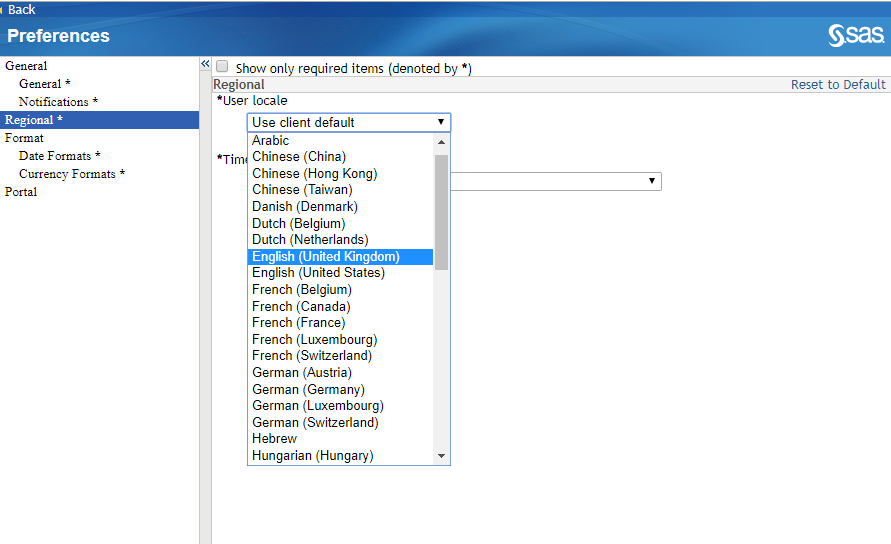- Home
- /
- Administration
- /
- Admin & Deploy
- /
- Re: How to set a labels for the languages listed in the language prefe...
- RSS Feed
- Mark Topic as New
- Mark Topic as Read
- Float this Topic for Current User
- Bookmark
- Subscribe
- Mute
- Printer Friendly Page
- Mark as New
- Bookmark
- Subscribe
- Mute
- RSS Feed
- Permalink
- Report Inappropriate Content
I want to set a label to a particular language in the SAS EGRClanguage preference.
For an example currently in the drop down its showing lot of languages. I want to rename "English UK " to "English United".
How to achieve this
- Mark as New
- Bookmark
- Subscribe
- Mute
- RSS Feed
- Permalink
- Report Inappropriate Content
Hello @AKHIL_2025,
not sure if this will help, because I cannot fully understand your question but:
- Check Config\Lev1\Web\WebAppServer\SASServer8_1\sas_webapps\sas.sso.snaserver.war\WEB-INF\classes and the properties files
- if above cannot answer the question, have you already came across the Administrators guide https://support.sas.com/documentation/onlinedoc/ecm/6.1/casemgmtag.pdf (for 6.1)? Check out the "Configuring Display Labels" chapter.
Kind regards,
Juan
- Mark as New
- Bookmark
- Subscribe
- Mute
- RSS Feed
- Permalink
- Report Inappropriate Content
Hi Sir,
Thank you for your response. You mentioned that you can't fully understand my question. The actual scenario is, After opening sas EGRC -> preferences then choose the Regional option for choosing the desired language .
Here I want to set a label for that "english (united Kingdom)" to some other name. like "english uk". So at the time of language selection it will show english uk .Any solution for this.
Thank you
- Mark as New
- Bookmark
- Subscribe
- Mute
- RSS Feed
- Permalink
- Report Inappropriate Content
Hello @AKHIL_2025,
interesting question. those preferences is actually just a redirect to the SASPreferences web application (deployed in SASServer1_1), which is part of the WIP - Web Infrastructure Platform.
While probably this value can be changed in the WIP database, I would not start playing with this label, since it might impact behaviour of all your SAS components, hence a risk you probably would not like to have.
If you are still looking for a way, if I were you, i would ask this question only to SAS Technical Support, in order to get a validated response.
- Mark as New
- Bookmark
- Subscribe
- Mute
- RSS Feed
- Permalink
- Report Inappropriate Content
OK Sir,
Thank you for your response.
Thanks
Akhil

- Ask the Expert: Wie kann ich Visual Studio Code als SAS Entwicklungsumgebung nutzen? | 11-Dec-2025
- DCSUG Online Winter Webinar | 11-Dec-2025
- Ask the Expert: Marketing Decisions Excellence: Turning Insights Into Business Impact | 16-Dec-2025
- SAS Bowl LVII, SAS Data Maker and Synthetic Data | 17-Dec-2025
- SAS Innovate 2026 | Grapevine, Texas | 27-Apr-2026
SAS technical trainer Erin Winters shows you how to explore assets, create new data discovery agents, schedule data discovery agents, and much more.
Find more tutorials on the SAS Users YouTube channel.