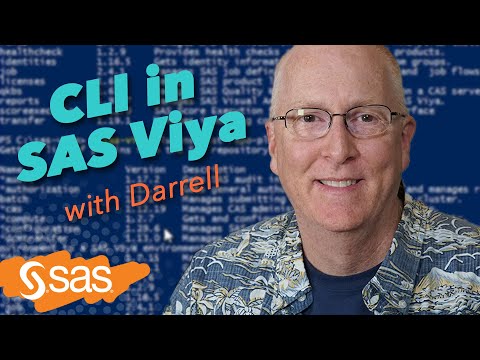- Home
- /
- Administration
- /
- Admin & Deploy
- /
- How to get runtimes of jobs/flows from platform process manager
- RSS Feed
- Mark Topic as New
- Mark Topic as Read
- Float this Topic for Current User
- Bookmark
- Subscribe
- Mute
- Printer Friendly Page
- Mark as New
- Bookmark
- Subscribe
- Mute
- RSS Feed
- Permalink
- Report Inappropriate Content
Hi,
I hope this is the right forum for my question and I apologize in advance but I couldn't find a simple solution for my problem.
After a lot of people got fired or left I am now the sole administrator of our Datawarehourse built with SAS. A task that goes a little over my head at times which is why I am asking this question.
We have a flow that runs multiple subflows and jobs every night to get data from source system and feed our Datawarehouse with it. I would like to be able to visualize the running times of this flow and it's subflows/jobs better. Is it possible to connect platform process manager directly and browse its database (if it has one) directly and get the running times?
I have read "Administering Platform Process Manager" and am aware of the possibilty of calling its binary, but that seems kinda unhandy which is why I am asking whether there are other possibilities.
Thank you for your help,
David
- Mark as New
- Bookmark
- Subscribe
- Mute
- RSS Feed
- Permalink
- Report Inappropriate Content
What SAS version do you run?
Perhaps it's easier to use more standard logging functionality available through SAS Environment Manager.
- Mark as New
- Bookmark
- Subscribe
- Mute
- RSS Feed
- Permalink
- Report Inappropriate Content
We run SAS 9.3_M2
As far as I can see SAS Environment Manager is only in 9.4?
- Mark as New
- Bookmark
- Subscribe
- Mute
- RSS Feed
- Permalink
- Report Inappropriate Content
Yes, it seems that earliest documented release (2.1) is for 9.4.
This, among with lots other things I guess, makes a case for an upgrade to the latest release.
- Mark as New
- Bookmark
- Subscribe
- Mute
- RSS Feed
- Permalink
- Report Inappropriate Content
While that is on the agenda there is no date set for now. That's why I am looking for a more immediate solution.
- Mark as New
- Bookmark
- Subscribe
- Mute
- RSS Feed
- Permalink
- Report Inappropriate Content
Hi,
you can find your information on the history logs of the IBM Process Manager, with you can find on your Process Manager folder, then work\history. You will need probably to parse this file and translate the date/time values.
Another option is to use the jfd comandline program and get the information you need, programatically. For that, please read Administering Platform Process Manager - https://support.sas.com/rnd/scalability/platform/PSS7.1/pm8.20.pdfYou might be interested in the last topics: "About local jobs on Linux and UNIX" and "About local jobs on Windows"
- Mark as New
- Bookmark
- Subscribe
- Mute
- RSS Feed
- Permalink
- Report Inappropriate Content
Hi,
given that it is SAS 9.3, using Audit Response Measurement (ARM) might be an option.
For increasing logging, please take a look at
SAS Logging Facility in SAS 9.3:
Initializing the Logging Facility for SAS programs
http://support.sas.com/documentation/cdl/en/logug/63131/HTML/default/viewer.htm#n00uahtr1g4bk2n1xkh8...
Here is some info from an old community post, which might provide you with some helpful information as well:
Are there any plans to upgrade to SAS 9.4?
Thanks
Anja
- Mark as New
- Bookmark
- Subscribe
- Mute
- RSS Feed
- Permalink
- Report Inappropriate Content
- Mark as New
- Bookmark
- Subscribe
- Mute
- RSS Feed
- Permalink
- Report Inappropriate Content
Hi,
as for the possible migration to SAS 9.4, are you all set with information on the different ways to upgrade, or would you like some material?
Thanks
Anja
- Mark as New
- Bookmark
- Subscribe
- Mute
- RSS Feed
- Permalink
- Report Inappropriate Content
Hi @DavidKess
If migrating to 9.4 isn't an option that's immediately available to you, we offer a commercial product that will considerably help you in managing the SAS DW that you inherited. Our website is in desperate need of an update, but you can have a look at some of the early core functionalities here.
The product has come a long way in terms of enabling the kind of batch analysis you're after. If you're interested feel free to drop me a line and I can send you some more info & maybe arrange for a demo.
Nik
- Mark as New
- Bookmark
- Subscribe
- Mute
- RSS Feed
- Permalink
- Report Inappropriate Content
I have recently presented a paper in SAS global forum which talks about monitoring jobs running in Process Manager.
Please have a read through it and it may well provide the solution that you are looking for.
https://www.sas.com/content/dam/SAS/support/en/sas-global-forum-proceedings/2019/3144-2019.pdf

- SAS Innovate | 16-Apr-2024
- From Zero to SAS: Using SAS Tasks to Summarize and Manipulate Your Data | 25-Apr-2024
- Free Webinar from Michigan SAS User Group | 25-Apr-2024
- How Can You Use Deep Learning for Personalized Pricing and Revenue Optimization? | 02-May-2024
- SAS® Enterprise Guide® Is Now Integrated With SAS® Viya® 4 | 07-May-2024
- Iowa SAS Users Group: The 14th One-Day Conference | 13-May-2024
- Nebraska SAS Users Group (NEBSUG) One-Day SAS Conference | 14-May-2024
Learn how to install the SAS Viya CLI and a few commands you may find useful in this video by SAS’ Darrell Barton.
Find more tutorials on the SAS Users YouTube channel.