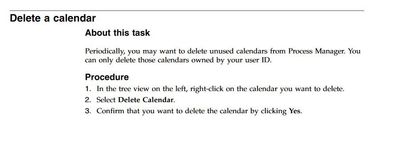- Home
- /
- Administration
- /
- Admin & Deploy
- /
- Re: Delete LSF calenders with wildcard search
- RSS Feed
- Mark Topic as New
- Mark Topic as Read
- Float this Topic for Current User
- Bookmark
- Subscribe
- Mute
- Printer Friendly Page
- Mark as New
- Bookmark
- Subscribe
- Mute
- RSS Feed
- Permalink
- Report Inappropriate Content
Hello,
when clicking into a user folder in LSF Calender Editor, I can see a ton full of calenders, which I want to delete:
Reading the IBM User Guide "Using the IBM Spectrum LSF ProcessManager Clients"
https://support.sas.com/rnd/scalability/platform/PSS10.1/pm10.1_using.pdf
it is only described, how to delete a single calender:
Isn't there a way to use wildcard notation/multi selection (with CTRL key), or select several calenders in order to delete them all at once?
I was hoping, maybe there is a command line I could execute in order to delete calenders....?
Cheers,
FK1
Accepted Solutions
- Mark as New
- Bookmark
- Subscribe
- Mute
- RSS Feed
- Permalink
- Report Inappropriate Content
Hello @FK1 ,
is this installation on Windows or Linux servers? If it is Windows, in the directory where the Process Manager is installed, you will have a work folder and inside of it a calendars folder. If it is Linux, this folder could be a separated one (generally named JS_TOP).
I cannot say what specific folder as I am not aware of yous installation.
- Mark as New
- Bookmark
- Subscribe
- Mute
- RSS Feed
- Permalink
- Report Inappropriate Content
Hi @FK1 ,
all of those calendars are physical files in the IBM Process Manager JS folder. Just ask your SAS Administrator to delete the ones you want. To see the reflection he might need to restart the Process Manager (JS) process.
Best regards,
Juan
- Mark as New
- Bookmark
- Subscribe
- Mute
- RSS Feed
- Permalink
- Report Inappropriate Content
Hi @JuanS_OCS ,
can you point me to the JS-directory your were mentioning?
I do have the admin rights, so I should be able to delete them by myself...
Thx,
FK1
- Mark as New
- Bookmark
- Subscribe
- Mute
- RSS Feed
- Permalink
- Report Inappropriate Content
Hello @FK1 ,
is this installation on Windows or Linux servers? If it is Windows, in the directory where the Process Manager is installed, you will have a work folder and inside of it a calendars folder. If it is Linux, this folder could be a separated one (generally named JS_TOP).
I cannot say what specific folder as I am not aware of yous installation.
- Mark as New
- Bookmark
- Subscribe
- Mute
- RSS Feed
- Permalink
- Report Inappropriate Content
since we have a UNIX based installation, I found them under
/usr/local/pm/work/calendar

- SAS Bowl XLVII, SAS Visual Text Analytics | 15-Jan-2025
- Ask the Expert: Beyond Macro – Data-Driven Programming in SAS® Viya® | 16-Jan-2025
- Ask the Expert: Building Data Visualization Applications Using Python and SAS | 21-Jan-2025
- RTSUG Presents: SAS, SQL, R, and Python, We're All Friends | 23-Jan-2025
- Join MSUG for their January Free Webinar | 23-Jan-2025
- Ask the Expert: How Can I Geocode Address Data Using SAS® Viya®? | 28-Jan-2025
- San Diego SAS User Group (SANDS) Meeting | 29-Jan-2025
SAS technical trainer Erin Winters shows you how to explore assets, create new data discovery agents, schedule data discovery agents, and much more.
Find more tutorials on the SAS Users YouTube channel.