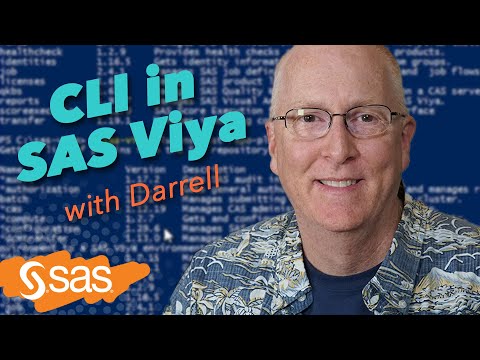- Home
- /
- Administration
- /
- Admin & Deploy
- /
- Configure Web tire in other server
- RSS Feed
- Mark Topic as New
- Mark Topic as Read
- Float this Topic for Current User
- Bookmark
- Subscribe
- Mute
- Printer Friendly Page
- Mark as New
- Bookmark
- Subscribe
- Mute
- RSS Feed
- Permalink
- Report Inappropriate Content
Hi,
How to Install & Configure SAS in different servers like:-
Server tire in one server,
Mid tire in one server,....
What are the pre-requites ?
Can any one please share some links.
Many Thanks,
Reddy
- Mark as New
- Bookmark
- Subscribe
- Mute
- RSS Feed
- Permalink
- Report Inappropriate Content
SAS is calling every service a server. I assume you are referring to a multitier installation.
The metadataserver can be seen as an isolated service
Even that can be made as complicated or simple as you could think of. I would not bother on old release but look at 9.4
SAS(R) 9.4 Intelligence Platform: System Administration Guide That is metadataserver clustering.
SAS(R) 9.4 Intelligence Platform: Desktop Application Administration Guide (desktop DI with connect etc)
you could desing a SAAS: http://support.sas.com/resources/papers/proceedings13/494-2013.pdf (I would do some things different but the concept is good)
The objecspawner is forking processes SP WS etc. (app-servers) this combination is always set up together.
Call it a compute-tier. if you extend that to managed instances it is a grid.
Grid Computing in SAS(R) 9.4 (SAS Grid Topology) that can be managed by LSF with the requirement of shared data locations
Building up with firewall's
Communications Access Methods for SAS/CONNECT(R) 9.4 and SAS/SHARE(R) 9.4 (firewall)
SAS(R) 9.4 Intelligence Platform: Middle-Tier Administration Guide (firewall)
- Mark as New
- Bookmark
- Subscribe
- Mute
- RSS Feed
- Permalink
- Report Inappropriate Content
Thanks Jaap ![]()
- Mark as New
- Bookmark
- Subscribe
- Mute
- RSS Feed
- Permalink
- Report Inappropriate Content
Hi,
For multiple server deployment it would be better to get customized plan file from SAS based on your requirement.
Thanks,
Shiva
- Mark as New
- Bookmark
- Subscribe
- Mute
- RSS Feed
- Permalink
- Report Inappropriate Content
@shivas, Before requesting a dedicated plan-file you should know your options and your own business goals.
Giving your personal wallet to SAS in advance and letting decide on your business is making you very dependant of them.
It should be a cooperation where both will have their profits.

- From Zero to SAS: Using SAS Tasks to Summarize and Manipulate Your Data | 25-Apr-2024
- Free Webinar from Michigan SAS User Group | 25-Apr-2024
- How Can You Use Deep Learning for Personalized Pricing and Revenue Optimization? | 02-May-2024
- SAS® Enterprise Guide® Is Now Integrated With SAS® Viya® 4 | 07-May-2024
- Iowa SAS Users Group: The 14th One-Day Conference | 13-May-2024
- Nebraska SAS Users Group (NEBSUG) One-Day SAS Conference | 14-May-2024
- How Do I Streamline AI Project Workflows? | 14-May-2024
Learn how to install the SAS Viya CLI and a few commands you may find useful in this video by SAS’ Darrell Barton.
Find more tutorials on the SAS Users YouTube channel.