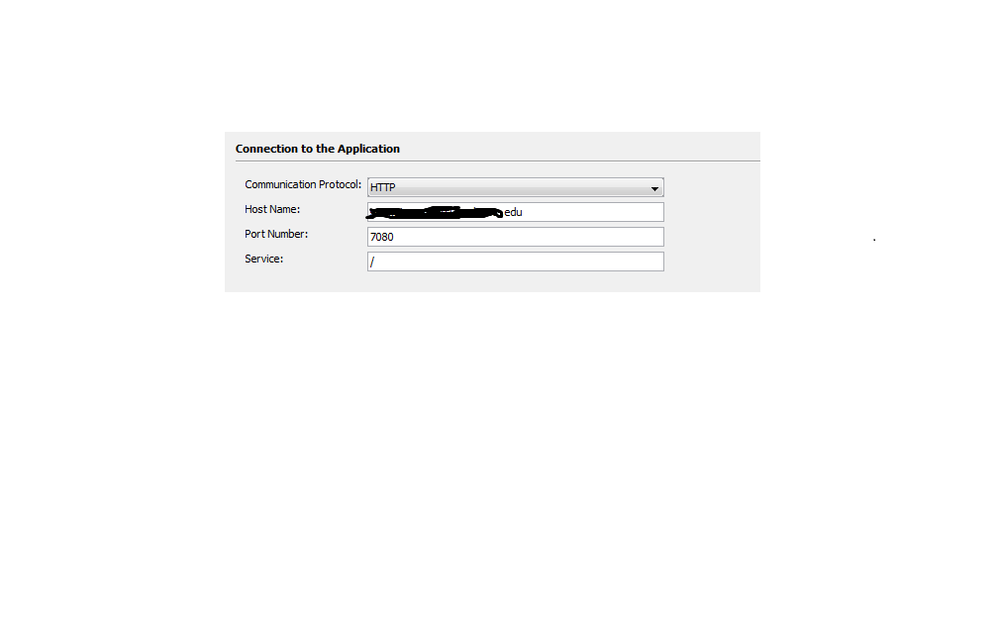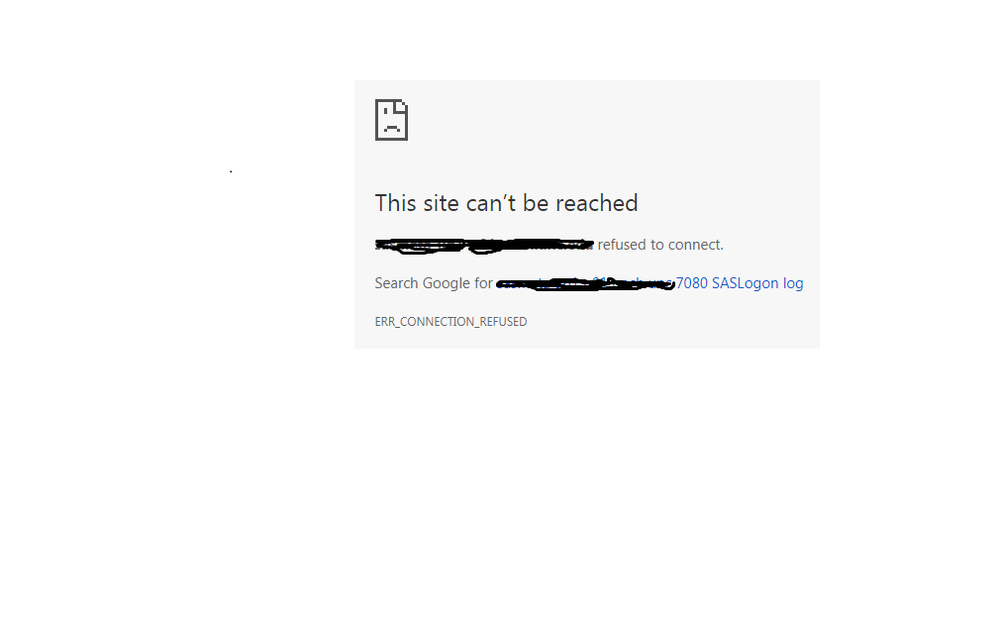- Home
- /
- Administration
- /
- Admin & Deploy
- /
- Re: Can't log on to Environment Manager 9.4 - Error: You have signed i...
- RSS Feed
- Mark Topic as New
- Mark Topic as Read
- Float this Topic for Current User
- Bookmark
- Subscribe
- Mute
- Printer Friendly Page
- Mark as New
- Bookmark
- Subscribe
- Mute
- RSS Feed
- Permalink
- Report Inappropriate Content
For some reason that I'm unable to logon to Environment Manager. I keep getting this error: You have Signed In.
I tried it with FireFox, Chrome and IE. None of them would work. I was in it a last week. Since yesterday and today, I'm unable to logon to it. Any help/suggestion would be appreciated.
Thanks.
- Mark as New
- Bookmark
- Subscribe
- Mute
- RSS Feed
- Permalink
- Report Inappropriate Content
Hello @HungPham ,
I wonder what account do you use to log in, and if there was any change on the environment, since last time you logged in, as permissions, SSL, Single Sign On, passwords changed, etc. Also, what URL. To me it seems as your URL is just http://yourserver.com/SASLogon but perhaps I am wrong.
Besides that message, is there anything?
- Mark as New
- Bookmark
- Subscribe
- Mute
- RSS Feed
- Permalink
- Report Inappropriate Content
Hello,
Thank you for replying my message. The logon ID that I always use is sasadm@saspw. The bookmarked URL = http://my_server.Edu/SASLogon/Login. There is nothing change since I last logon. I also asked SAS backup person to logon. He got the same error messages.
Thanks.
--Hung
- Mark as New
- Bookmark
- Subscribe
- Mute
- RSS Feed
- Permalink
- Report Inappropriate Content
Hello @HungPham,
then your problem it is easy to be solved. Instead of that URL, the URL should be the one of your environment manager,
Please see: https://communities.sas.com/t5/Administration-and-Deployment/How-to-Start-SAS-Environment-Manager/m-... to ensure the URL for SAS Environment Manager.
It should be something like http://my_server.Edu:7080/
- Mark as New
- Bookmark
- Subscribe
- Mute
- RSS Feed
- Permalink
- Report Inappropriate Content
Good morning,
Thank you for helping. I still not able to logon to Environment Manager. Here is my location for my SAS:
When I tried it - This is what I got:
Thanks.
--Hung
- Mark as New
- Bookmark
- Subscribe
- Mute
- RSS Feed
- Permalink
- Report Inappropriate Content
Hello @HungPham,
any chance that your SAS Environment Manager server service is down?
Or port 7080 is closed in your firewall, for the connection between your client and the server. Try to open a web browser from the server itself.
- Mark as New
- Bookmark
- Subscribe
- Mute
- RSS Feed
- Permalink
- Report Inappropriate Content
Hi Juan,
Thank you for your help... There were nothing change since we first install SAS last year. We have 2 environments, one for Test (development) and one for Production. We had vendor came to install and config the SAS systems for us.
SAS-Test: Meta Server and EM Server
SAS-Prod: Meta Server, EM Server and OA server
We are mostly working on SAS Test Environment for development. For Production, I was logon from time to time to be sure it's up and running. Development is done for first release. We are ready to move to PROD. That when I tried to logon and found the issues. System Engineers, whom built the servers. They have been looking and checking the servers and found no issues. I was able to ping and putty to those servers. But when try to use it that where the issues appear.
Thanks.
--Hung

- Ask the Expert: Leveraging RWD for Faster Drug Development by Generating Dynamic Cohorts | 02-Oct-2025
- MWSUG 2025 in Cincinnati, OH, Oct. 5-7 | 05-Oct-2025
- Ask the Expert: Security Changes Affecting SAS Systems | 07-Oct-2025
- Fall 2025: MONSUG Meeting | 08-Oct-2025
- Ask the Expert: Wie integriere ich SAS Viya Inhalte in Microsoft 365? | 09-Oct-2025
- Ask the Expert: Creating PowerPoints With SAS – 2 | 16-Oct-2025
- Ask the Expert: Orchestrating Your Multi-Wave Campaigns Through Scheduled Journeys | 21-Oct-2025
SAS technical trainer Erin Winters shows you how to explore assets, create new data discovery agents, schedule data discovery agents, and much more.
Find more tutorials on the SAS Users YouTube channel.