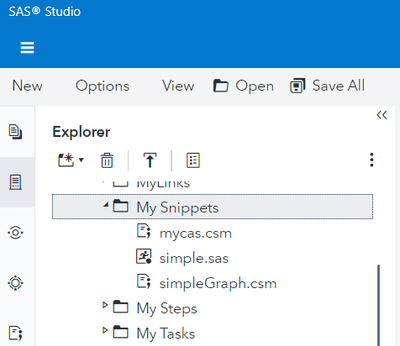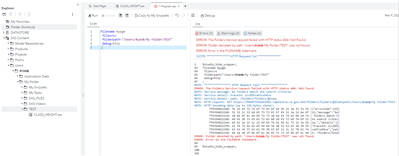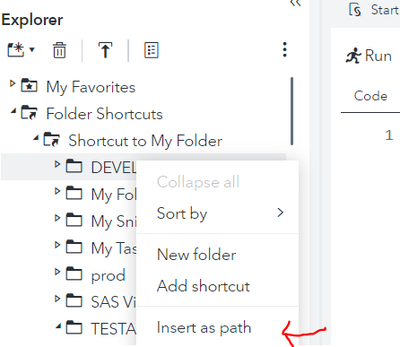- RSS Feed
- Mark Topic as New
- Mark Topic as Read
- Float this Topic for Current User
- Bookmark
- Subscribe
- Mute
- Printer Friendly Page
- Mark as New
- Bookmark
- Subscribe
- Mute
- RSS Feed
- Permalink
- Report Inappropriate Content
I've used base SAS for 15 years and now I'm moving to Viya. In base SAS I use a lot of %include statements to run other SAS programs from a SAS program, for example:
%include 'C:/sample_sas_code.sas';
runs sample_sas_code.sas from my sas program
However, when I try using the %include statement in Viya to run code I stored in my snippets folder I keep getting "ERROR: physical file does not exist". I right click on the SAS program and select "insert as path" so I'm pretty sure the path is correct. I'm guessing this is common knowledge but I've been googling this for a while and haven't been able to find the right word combination to find out how to achieve this in SAS Viya. I've seen mention that %include doesn't work in Viya but maybe just not in CAS(?). Is there someone who can point me in the right direction?
- Mark as New
- Bookmark
- Subscribe
- Mute
- RSS Feed
- Permalink
- Report Inappropriate Content
You have stored your SAS program in a SAS Content folder. In order to access files from this location, you will need to use a FILENAME statement with a specific file access method. See this example below.
filename mypgm filesrvc folderpath="/Users/<your-userid>/My Folder/My Snippets";
%include mypgm(simple);See the doc about FILESRVC for more information. Make sure you look at the SAS Viya version that you use.
- Mark as New
- Bookmark
- Subscribe
- Mute
- RSS Feed
- Permalink
- Report Inappropriate Content
Thanks for the reply BrunoMueller.
I tried the code exactly as you provided after replacing my userid (see below) but I'm getting an error message when running the filename statement:
ERROR: Folder denoted by path '/Users/ryanb/My Folder/My Snippets' was not found.
ERROR: Error in the FILENAME statement.
filename mypgm filesrvc folderpath="/Users/ryanb/My Folder/My Snippets";
I also right clicked on the My Snippets folder and selected "insert as path" and verified I was using the correct path.
- Mark as New
- Bookmark
- Subscribe
- Mute
- RSS Feed
- Permalink
- Report Inappropriate Content
You are missing one argument
filename mypgm filesrvc folderpath="/Users/ryanb/My Folder/My Snippets" filename="your_program.sas";
filename ffile FILESRVC folderpath='your_folder_content_path' filename='your_program.sas';
%include ffile / source;
filename ffile clear;
- Mark as New
- Bookmark
- Subscribe
- Mute
- RSS Feed
- Permalink
- Report Inappropriate Content
Thanks for your suggestion, MAGG. I tried adding the sas program as you described but I'm still getting the same error message.
- Mark as New
- Bookmark
- Subscribe
- Mute
- RSS Feed
- Permalink
- Report Inappropriate Content
If your code is stored as a snippet, it is not a simple .sas file. But stored as a .csm file, see screenshot below.
simple.sas can be executed as shown above. The files with the .csm extension stored an XML structure that contain the code and other information.
So if you want to %include code stored in SAS Content, it is best to store it as plain SAS program code.
- Mark as New
- Bookmark
- Subscribe
- Mute
- RSS Feed
- Permalink
- Report Inappropriate Content
Thanks for the reply BrunoMueller. I moved my code to another folder but I'm still getting the same error message. The error message indicates a problem with the path. Whether I try the filename statement with or without referencing the SAS code I get the same message so I don't think this is about the file extension. When I right click my program and select properties it has a sas extension and the type is SAS Program.
filename ffile FILESRVC folderpath='/Users/ryanb/My Folder/SAS_FILES' filename='program.sas';
%include ffile / source;
filename ffile clear;
- Mark as New
- Bookmark
- Subscribe
- Mute
- RSS Feed
- Permalink
- Report Inappropriate Content
Could you try if you can acces a other sas-file in '/Users/ryanb/My Folder' ? So you can check you've access to the grandparent folder.
- Mark as New
- Bookmark
- Subscribe
- Mute
- RSS Feed
- Permalink
- Report Inappropriate Content
Please add a screenshot of the Explorer pane in SAS Studio for the folder in question so that we can see what it looks like and what kind of files are in the folder. Since you could save files to this folder access permissions should be ok.
You can also add the debug=http option to the FILENAME statement to get more details on what is failing
filename mypgm
filesrvc
folderpath="<your-folder>"
debug=http
;Send the complete log.
- Mark as New
- Bookmark
- Subscribe
- Mute
- RSS Feed
- Permalink
- Report Inappropriate Content
Thanks, BrunoMueller. I think this image includes everything you mentioned.
- Mark as New
- Bookmark
- Subscribe
- Mute
- RSS Feed
- Permalink
- Report Inappropriate Content
Linux paths are case sensitive.
From the screenshot, it looks like the path may be /Users/RYANB/... instead of /Users/RyanB/...
- Mark as New
- Bookmark
- Subscribe
- Mute
- RSS Feed
- Permalink
- Report Inappropriate Content
@Ryanb2 The code you run works in my environment. I can also replicate the error you encounter by using an invalid path.
Question: If you run below code does this return RYANB?
%put &=sysuserid;- Mark as New
- Bookmark
- Subscribe
- Mute
- RSS Feed
- Permalink
- Report Inappropriate Content
You could try insert as path feature from SAS-studio. So you are sure you are rigth on the capitals
- Mark as New
- Bookmark
- Subscribe
- Mute
- RSS Feed
- Permalink
- Report Inappropriate Content
Thanks for the suggestion. Sorry. I was doing some masking so I doctored the image a bit. I always use the insert as path option so case and path should not be the issue.
- Mark as New
- Bookmark
- Subscribe
- Mute
- RSS Feed
- Permalink
- Report Inappropriate Content
Check the value of the SERVICESBASELURL option, using this code:
proc options option=servicesbaseurl;
run;Does the URL match the URL used by SAS Studio? The port number might be missing from the SAS Studio URL.
Don't miss out on SAS Innovate - Register now for the FREE Livestream!
Can't make it to Vegas? No problem! Watch our general sessions LIVE or on-demand starting April 17th. Hear from SAS execs, best-selling author Adam Grant, Hot Ones host Sean Evans, top tech journalist Kara Swisher, AI expert Cassie Kozyrkov, and the mind-blowing dance crew iLuminate! Plus, get access to over 20 breakout sessions.
- How Can You Use Deep Learning for Personalized Pricing and Revenue Optimization? | 02-May-2024
- VALSUG General Meeting | 02-May-2024
- SAS® Enterprise Guide® Is Now Integrated With SAS® Viya® 4 | 07-May-2024
- BASUG: History Carried Forward, Future Carried Back: Mixing Time Series of Differing Frequencies | 08-May-2024
- WUSS Virtual: Advanced SAS Macro Language Techniques for Building Dynamic Programs | 08-May-2024
- Iowa SAS Users Group: The 14th One-Day Conference | 13-May-2024
- Nebraska SAS Users Group (NEBSUG) One-Day SAS Conference | 14-May-2024