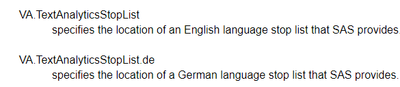- Home
- /
- SAS Viya
- /
- Visual Analytics
- /
- Text topics - Adding a dutch (or other language) as a new stoplist on ...
- RSS Feed
- Mark Topic as New
- Mark Topic as Read
- Float this Topic for Current User
- Bookmark
- Subscribe
- Mute
- Printer Friendly Page
- Mark as New
- Bookmark
- Subscribe
- Mute
- RSS Feed
- Permalink
- Report Inappropriate Content
Hi all,
I have a text topics object in my SAS VA 7.5 report, I can select the languages English and German.
On our previous version SAS VA 7.2 we managed to get a dutch stoplist by replacing the german stoplist with a dutch version and save it as "grmstopl.sas7bdat".
But it seems that SAS VA 7.5 does not work with the datasets in the valib library.
When looking on
https://documentation.sas.com/doc/en/vacdc/7.5/vaag/n1wssl6ab3c6zun11qxuyfwwmevy.htm#n1t6y942857ir6n... i found there would be files in TKTGDat
I tried to add some dutch stopwords to en-stopwords.txt (English). But they are not filtered out it seems.
Does anyone know how this could work? Or how the process behhind loading a stoplist works?
According to my contact at SAS Support, they say
"You can probably point the English or the German stoplist VA extended attribute to the Dutch stoplist dataset, but that is not a supported combination. If it worked for you in VA 7.2, you can give it a try in VA 7.5 as well. But the results might not be as you expect."
Thanks,
Filip
- Mark as New
- Bookmark
- Subscribe
- Mute
- RSS Feed
- Permalink
- Report Inappropriate Content
I assume you have already loaded the stop list via SAS Visual Data Builder.
Do you have this extended attribute set for the LASR library that you are loading the stop list to? The first one is for English, the second is German
For example, if you loaded the stop list to the Public LASR server, the location would be /Shared Data/SAS Visual Analytics/Public/LASR/[name of stop list table]
-------------------------------------------------------------------------
Four tips to remember when you contact SAS Technical Support
Creating Beautiful Reports
SAS Visual Analytics Learning Center
Available on demand!
Missed SAS Innovate Las Vegas? Watch all the action for free! View the keynotes, general sessions and 22 breakouts on demand.
See how to use one filter for multiple data sources by mapping your data from SAS’ Alexandria McCall.
Find more tutorials on the SAS Users YouTube channel.