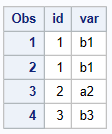- Home
- /
- Programming
- /
- Programming
- /
- Re: merge
- RSS Feed
- Mark Topic as New
- Mark Topic as Read
- Float this Topic for Current User
- Bookmark
- Subscribe
- Mute
- Printer Friendly Page
- Mark as New
- Bookmark
- Subscribe
- Mute
- RSS Feed
- Permalink
- Report Inappropriate Content
data pd_score; merge pd_score(in=a) long_run_pd; by segment_id; if pd>long_run_pd then long_run_pd=pd; if a; run;
in the above, if segment_id is the same, pd is different in pd_score and long_run_pd, which pd do we get in the resulting table in the merging process?
also the if then statement, does it matter if it is after the statement if a or before it ...
I was also looking at the following merge:
data long3;
merge long_run_pd pd_score;
by segment_id sampdate;
run;
here I am sure if segment_id, sampdate same, it will take pd from sampdate which we can think of as b
but after this I cant figure out how it works for the other merge with if A anymore...
- Mark as New
- Bookmark
- Subscribe
- Mute
- RSS Feed
- Permalink
- Report Inappropriate Content
Hi to help you better would recommend you go through the following link:
Merge with Caution by Joshua M. Horstman
However
data pd_score; merge pd_score(in=a) long_run_pd; by segment_id; if pd>long_run_pd then long_run_pd=pd; if a; run;
In this merge, if segment_id is the same but pd is different in pd_score and long_run_pd, the pd value from pd_score will be used in the resulting table. This is because pd_score is listed first in the merge statement, so its values have precedence.
The if pd>long_run_pd then long_run_pd=pd; statement is updating long_run_pd to be equal to pd if pd is greater than long_run_pd.
The if a; statement is a subsetting if statement. It means that only the observations that come from the pd_score dataset (where a is true) will be output to the resulting dataset.
I hope this helps!
- Mark as New
- Bookmark
- Subscribe
- Mute
- RSS Feed
- Permalink
- Report Inappropriate Content
merge long_run_pd pd_score;
by segment_id sampdate;
run;
What about the above, do we take pd from long run pd or pd score, i tested it takes from pd score
What are the rules really?
- Mark as New
- Bookmark
- Subscribe
- Mute
- RSS Feed
- Permalink
- Report Inappropriate Content
The answer is actually more complex than you would think. It depends in part on whether you have a one-to-one match or a many-to-one match. If you are interested in reading and learning, here is a link to an old paper than explains the process:
https://www.lexjansen.com/nesug/nesug99/ad/ad155.pdf
- Mark as New
- Bookmark
- Subscribe
- Mute
- RSS Feed
- Permalink
- Report Inappropriate Content
- Mark as New
- Bookmark
- Subscribe
- Mute
- RSS Feed
- Permalink
- Report Inappropriate Content
@HeatherNewton wrote:
If one to one, which one does it take? I thought would be b
Please read some of the very good papers already shared with you that explain all of this.
See for example 6. Overlapping variables from Merge with Caution
- Mark as New
- Bookmark
- Subscribe
- Mute
- RSS Feed
- Permalink
- Report Inappropriate Content
@HeatherNewton wrote:
If one to one, which one does it take? I thought would be b
No. It value will reflect the last observation read in.
So in a 1 to 1 match if both A and B contribute the the value from B is read last.
But if there that value of KEY variables do not exist in B then the value from A stays since nothing was read to overwrite it.
- Mark as New
- Bookmark
- Subscribe
- Mute
- RSS Feed
- Permalink
- Report Inappropriate Content
Creating small sample programs to test what's happening often help to clarify things.
data a;
id=1;var='a1';output;
id=2;var='a2';output;
run;
data b;
id=1;var='b1';output;
id=1;var='b1';output;
id=3;var='b3';output;
run;
data test;
merge a b;
by id;
run;
proc print data=test;
run;
- Mark as New
- Bookmark
- Subscribe
- Mute
- RSS Feed
- Permalink
- Report Inappropriate Content
You could do something like this, which would make it very clear which PD is which
data pd_score;
merge pd_score(in=a rename=(pd=pd_from_pd_score)) long_run_pd(rename=(pd=pd_from_long_run));
by segment_id;
/* More data step commands as necessary */
run;Paige Miller
Don't miss out on SAS Innovate - Register now for the FREE Livestream!
Can't make it to Vegas? No problem! Watch our general sessions LIVE or on-demand starting April 17th. Hear from SAS execs, best-selling author Adam Grant, Hot Ones host Sean Evans, top tech journalist Kara Swisher, AI expert Cassie Kozyrkov, and the mind-blowing dance crew iLuminate! Plus, get access to over 20 breakout sessions.
Learn how use the CAT functions in SAS to join values from multiple variables into a single value.
Find more tutorials on the SAS Users YouTube channel.
 Click image to register for webinar
Click image to register for webinar
Classroom Training Available!
Select SAS Training centers are offering in-person courses. View upcoming courses for: