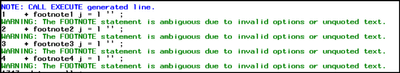- Home
- /
- Programming
- /
- Programming
- /
- Re: do loop for making footnote
- RSS Feed
- Mark Topic as New
- Mark Topic as Read
- Float this Topic for Current User
- Bookmark
- Subscribe
- Mute
- Printer Friendly Page
- Mark as New
- Bookmark
- Subscribe
- Mute
- RSS Feed
- Permalink
- Report Inappropriate Content
hello,
I have a file for footnotes, like below:
data fnt; length fnt_1 $80 fnt_2 $80 fnt_3 $80 fnt_4 $80; infile datalines dlm=',' ; input fnt_1 fnt_2 fnt_3 fnt_4 ; datalines; "Teach us the most important lessons in life", "Give the best advice and know the right thing to say." ,"Given us two of the best things we could ever have: life and love.", "Loved us unconditionally" ; run;
I would like to use do loop to write my footnotes. I had my codes as:
data _null_;
set fnt;
do i=1 to 4.;
call execute( cat( "footnote"
, i
, " j = l "
, fnt_i
, " ;"
)
) ;
end ;
run;
However I got errors as below. 1-4 were added to footnote, but I could not get the value of fnt_1 to fnt_4 out.
Could anyone guide me on this? Ideal outcome is I can generate the line as:
footnote1 j=l "Teach us the most important lessons in life"; footnote2 j=l "Give the best advice and know the right thing to say.";
Thanks.
Accepted Solutions
- Mark as New
- Bookmark
- Subscribe
- Mute
- RSS Feed
- Permalink
- Report Inappropriate Content
you could do it like this:
data _null_;
set fnt;
do fnt = fnt_1, fnt_2, fnt_3, fnt_4;
i+1;
call execute( cat( cats("footnote",i), " j = l ", fnt, " ;")) ;
end ;
run;but I wouldn't call it "good programming practice"
Array in SAS, in it's fundamental version, is just a way to loop over multiple variables conveniently.
Bart
Polish SAS Users Group: www.polsug.com and communities.sas.com/polsug
"SAS Packages: the way to share" at SGF2020 Proceedings (the latest version), GitHub Repository, and YouTube Video.
Hands-on-Workshop: "Share your code with SAS Packages"
"My First SAS Package: A How-To" at SGF2021 Proceedings
SAS Ballot Ideas: one: SPF in SAS, two, and three
SAS Documentation
- Mark as New
- Bookmark
- Subscribe
- Mute
- RSS Feed
- Permalink
- Report Inappropriate Content
data _null_;
set fnt;
array fnt[*] fnt_:;
do i=1 to 4;
call execute( cat( cats("footnote",i), " j = l ", fnt[i], " ;")) ;
end ;
run;Polish SAS Users Group: www.polsug.com and communities.sas.com/polsug
"SAS Packages: the way to share" at SGF2020 Proceedings (the latest version), GitHub Repository, and YouTube Video.
Hands-on-Workshop: "Share your code with SAS Packages"
"My First SAS Package: A How-To" at SGF2021 Proceedings
SAS Ballot Ideas: one: SPF in SAS, two, and three
SAS Documentation
- Mark as New
- Bookmark
- Subscribe
- Mute
- RSS Feed
- Permalink
- Report Inappropriate Content
thanks so much!
I am new to sas. Please pardon me if my question is too silly : Do we have to do array? Is it possible to directly use value from fnt.fnt_1 to fnt_4?
- Mark as New
- Bookmark
- Subscribe
- Mute
- RSS Feed
- Permalink
- Report Inappropriate Content
Sure.
If you want FNT_1 then just type that string into you program instead. Get it to work to generate one footnote from one variable. Then replicate the line and change the 1's to 2's. Repeat. That is called WALLPAPER code since it has a repeating pattern like a wallpaper pattern.
But the ARRAY statement allows you to reference variables by an index so that it is possible to loop over the index.
- Mark as New
- Bookmark
- Subscribe
- Mute
- RSS Feed
- Permalink
- Report Inappropriate Content
you could do it like this:
data _null_;
set fnt;
do fnt = fnt_1, fnt_2, fnt_3, fnt_4;
i+1;
call execute( cat( cats("footnote",i), " j = l ", fnt, " ;")) ;
end ;
run;but I wouldn't call it "good programming practice"
Array in SAS, in it's fundamental version, is just a way to loop over multiple variables conveniently.
Bart
Polish SAS Users Group: www.polsug.com and communities.sas.com/polsug
"SAS Packages: the way to share" at SGF2020 Proceedings (the latest version), GitHub Repository, and YouTube Video.
Hands-on-Workshop: "Share your code with SAS Packages"
"My First SAS Package: A How-To" at SGF2021 Proceedings
SAS Ballot Ideas: one: SPF in SAS, two, and three
SAS Documentation

Register Today!
Join us for SAS Innovate 2025, our biggest and most exciting global event of the year, in Orlando, FL, from May 6-9. Sign up by March 14 for just $795.
Learn how use the CAT functions in SAS to join values from multiple variables into a single value.
Find more tutorials on the SAS Users YouTube channel.
SAS Training: Just a Click Away
Ready to level-up your skills? Choose your own adventure.