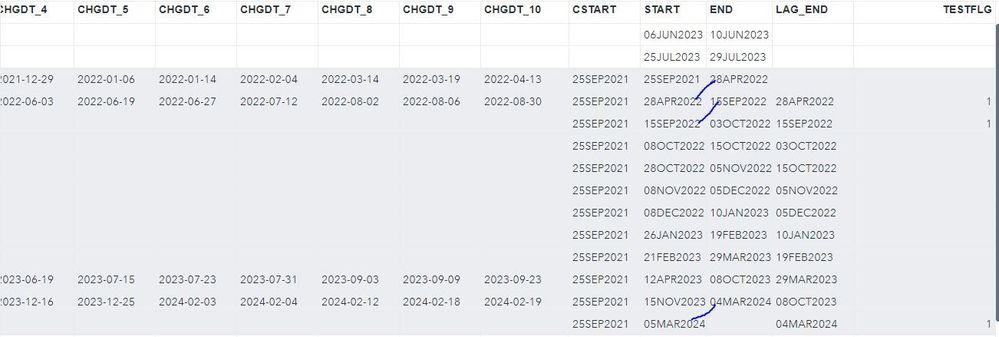- Home
- /
- Programming
- /
- Programming
- /
- Re: Flagging rows based on dates across two variables that are on diff...
- RSS Feed
- Mark Topic as New
- Mark Topic as Read
- Float this Topic for Current User
- Bookmark
- Subscribe
- Mute
- Printer Friendly Page
- Mark as New
- Bookmark
- Subscribe
- Mute
- RSS Feed
- Permalink
- Report Inappropriate Content
So as the image below shows, this is currently data that is within one data-step.
I'm currently trying to figure out a way in which rows can be flagged which contain the same date or same date + 1; when the end date matches the start date on the following row or if the end date is within a day of the start date on the following row.
Essentially we are checking for when the row has 'chgdt_10' populated and then if the end date matches the start date of the following row or within +1 day(s).
Using the lag function I am able to (testflg) the consecutive records but unable to flag the initial record where the match occurs, so where I've linked the rows with the blue line I would like the very first row to be populated for 'testflg' too.
Thanks in advance for any responses.
Accepted Solutions
- Mark as New
- Bookmark
- Subscribe
- Mute
- RSS Feed
- Permalink
- Report Inappropriate Content
I think you want to look ahead. You should be able to find lots of discussion here in the community.
Look-Ahead and Look-Back - SAS Support Communities
Is a good start the part from @mkeintz is really good.
If you post some useable data in text format not a picture you will get more helpful solutions.
- Mark as New
- Bookmark
- Subscribe
- Mute
- RSS Feed
- Permalink
- Report Inappropriate Content
data have;
start='25sep2021'd; end='28apr2022'd; output;
start='28apr2022'd; end='15sep2022'd; output;
start='15sep2022'd; end='03oct2022'd; output;
format start end date9.;
run;
data have; set have; rowid=_N_; run;
/* you probably have this now : */
/*
data want(drop=a);
set have;
a=lag(end);
if start=a then testflg=1;
run;
*/
/* you need this : */
/* just an example -- other solutions are possible !! */
proc timedata data=have out=wanthmmm outarray=work.testflg_array print=(arrays);
id rowid interval=day;
vars start end;
outarrays testflg;
do t= 1 to dim(end);
if end[t] = start[t+1] then do; testflg[t]=1; end;
else do; testflg[t]=0; end;
end;
run;
data work.testflg_array;
set work.testflg_array;
keep start end testflg;
format start end date9.;
run;
/* end of program */PROC TIMEDATA is part of SAS/ETS software.
Koen
- Mark as New
- Bookmark
- Subscribe
- Mute
- RSS Feed
- Permalink
- Report Inappropriate Content
I think you want to look ahead. You should be able to find lots of discussion here in the community.
Look-Ahead and Look-Back - SAS Support Communities
Is a good start the part from @mkeintz is really good.
If you post some useable data in text format not a picture you will get more helpful solutions.
- Mark as New
- Bookmark
- Subscribe
- Mute
- RSS Feed
- Permalink
- Report Inappropriate Content
Why did you flag the last line (START=05MAR2024), but not flag its predecessor (END=04MAR2024)?
In the absence of usable sample data in the form of a working DATA step, here is my untested guess as to what you want.
data want (drop=nxt_:);
set have ;
by chgdt_10 notsorted;
merge have
have (firstobs=2 keep=chgdt_10 start rename=(chgdt_10=nxt_chgdt start=nxt_start)) ;
retain _beg_series _end_series 0;
_beg_series = (first.chgdt_10=1 and chgdt_10^=.);
_end_series = (last.chgdt_10=1 and nxt_chgdt^=.);
flag= (start-1 <= lag(end) and _beg_series=0)
or
(end+1 >= nxt_start and _end_series=0);
run;
This assume that each series
- is sorted by START and
- starts with a non-missing value for CHGDT_10.
The hash OUTPUT method will overwrite a SAS data set, but not append. That can be costly. Consider voting for Add a HASH object method which would append a hash object to an existing SAS data set
Would enabling PROC SORT to simultaneously output multiple datasets be useful? Then vote for
Allow PROC SORT to output multiple datasets
--------------------------
Don't miss out on SAS Innovate - Register now for the FREE Livestream!
Can't make it to Vegas? No problem! Watch our general sessions LIVE or on-demand starting April 17th. Hear from SAS execs, best-selling author Adam Grant, Hot Ones host Sean Evans, top tech journalist Kara Swisher, AI expert Cassie Kozyrkov, and the mind-blowing dance crew iLuminate! Plus, get access to over 20 breakout sessions.
Learn how use the CAT functions in SAS to join values from multiple variables into a single value.
Find more tutorials on the SAS Users YouTube channel.
 Click image to register for webinar
Click image to register for webinar
Classroom Training Available!
Select SAS Training centers are offering in-person courses. View upcoming courses for: