- Home
- /
- Programming
- /
- SAS Procedures
- /
- Re: CSV file import with error
- RSS Feed
- Mark Topic as New
- Mark Topic as Read
- Float this Topic for Current User
- Bookmark
- Subscribe
- Mute
- Printer Friendly Page
- Mark as New
- Bookmark
- Subscribe
- Mute
- RSS Feed
- Permalink
- Report Inappropriate Content
Dear All,
I've written 2 patterns of code.(difference is the "*" before "getnames=no")
1.
proc import
datafile="&importpath\_20131224CMCVIPReview\datarequest.csv"
out=_20131224CMCVIPReview
dbms=csv
replace;
*getnames=no;
run;
2.
proc import
datafile="&importpath\_20131224CMCVIPReview\datarequest.csv"
out=_20131224CMCVIPReview
dbms=csv
replace;
getnames=no;
run;
The result for code 1 is all value within the CSV is "< Value not readable>"
The result for code 2 is the correct imports except the row 1 value and the column names are var1,etc.
Can anyone give a hand?
Thanks in advance.
Dawn
- Mark as New
- Bookmark
- Subscribe
- Mute
- RSS Feed
- Permalink
- Report Inappropriate Content
Can you post the first couple of lines of the csv file you are trying to import?
- Mark as New
- Bookmark
- Subscribe
- Mute
- RSS Feed
- Permalink
- Report Inappropriate Content
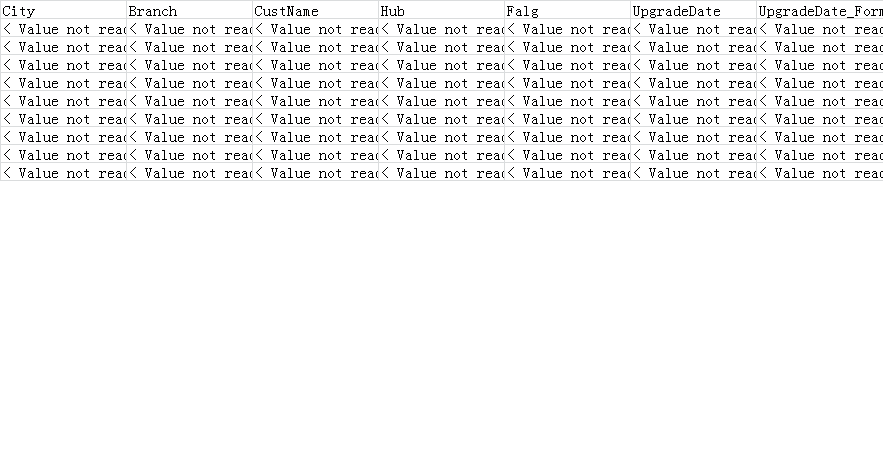
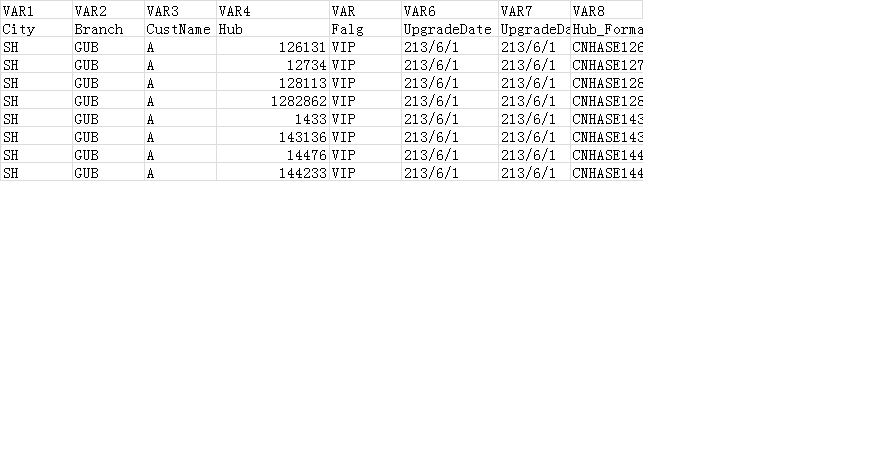 Arthur,
Arthur,
Thanks for your attention.
For better understanding I attached the 2 outputs of result for your reference.
The first is the output of code 1,the second is the output of code 2.
Thanks.
Dawn
- Mark as New
- Bookmark
- Subscribe
- Mute
- RSS Feed
- Permalink
- Report Inappropriate Content
Arthur,
Attached is some records from CSV file,which is "saved as" from a excel file.
| City | Branch | CustName | Hub | Falg | UpgradeDate | UpgradeDate_Format | Hub_Format |
| 上海 | GUB | YICK POON MING | 5.1 | 现有 VIP | 2013/6/1 | CN06131 | |
| 上海 | GUB | WONG CHUI YIN | 5.1208 | 现有 VIP | ### | 2013/6/1 | CNHA07345 |
- Mark as New
- Bookmark
- Subscribe
- Mute
- RSS Feed
- Permalink
- Report Inappropriate Content
Hi,
I'd like to suggest you to read the csv file in the datastep infile and input. In my experience, I have encountered various issues whilst using Proc import. Presumably, datastep is perhaps more efficient too. Or, there is a possibility of saving your csv file as an xls file and use the import wizard. However, I would assume the dataset is much too large to fit in the xls file.
Datastep option is perhaps better in my opinion.
Thanks,
Naveen
- Mark as New
- Bookmark
- Subscribe
- Mute
- RSS Feed
- Permalink
- Report Inappropriate Content
I don't know what additional problems you might confront but, the sample you posted, appears to be tab delimited .. not csv.
Have you tried it with DBMS-tab ?
- Mark as New
- Bookmark
- Subscribe
- Mute
- RSS Feed
- Permalink
- Report Inappropriate Content
Sounds like you might be having an encoding issue with the characters that are in the text file.
- Mark as New
- Bookmark
- Subscribe
- Mute
- RSS Feed
- Permalink
- Report Inappropriate Content
Dear All,
Thanks for taking a look into my problem.
I will try datasetp with the suggestion of Naveen.
Thanks again for your knid help.
Dawn
- Mark as New
- Bookmark
- Subscribe
- Mute
- RSS Feed
- Permalink
- Report Inappropriate Content
I am seeing the special Eastern language characters once being indicated to be solved by a DBCS approach.
Web/Html and Microsoft office are using utf-8 these days. Most systems however are using latin-1 (western) single byte.
This is what Tom already mentioned as being an encoding problem. You cannot read all chars of utf-8 in a latin-1 only system.
When your SAS system is running latin-1 change it to run utf-8 (different menu lay-out) and import again.
Be aware of the bom (byte order mark) can be added to files editted by a SAS utf-8 system possible making them unusable for programs not aware of utf-8 encoding.
- Mark as New
- Bookmark
- Subscribe
- Mute
- RSS Feed
- Permalink
- Report Inappropriate Content
Hi,
If your original data is stored in a XLSX file then you can use the new %xlsx2sas macro to transform it to SAS data set without going through CSV format.
The %xlsx2sas macro supports NLS encoding (UTF-8).
Demo download & free trial at: www.bixforsas.com
- Mark as New
- Bookmark
- Subscribe
- Mute
- RSS Feed
- Permalink
- Report Inappropriate Content
See if the following works.
proc import
datafile="&importpath\_20131224CMCVIPReview\datarequest.csv"
out=_20131224CMCVIPReview
dbms=csv
replace;
getnames=yes;
datarow=2;
run;
OR
proc import
datafile="&importpath\_20131224CMCVIPReview\datarequest.csv"
out=_20131224CMCVIPReview
dbms=dlm
replace;
delimiter=",";
getnames=yes;
datarow=2;
run;
SAS Innovate 2025: Save the Date
SAS Innovate 2025 is scheduled for May 6-9 in Orlando, FL. Sign up to be first to learn about the agenda and registration!
Learn the difference between classical and Bayesian statistical approaches and see a few PROC examples to perform Bayesian analysis in this video.
Find more tutorials on the SAS Users YouTube channel.
SAS Training: Just a Click Away
Ready to level-up your skills? Choose your own adventure.



