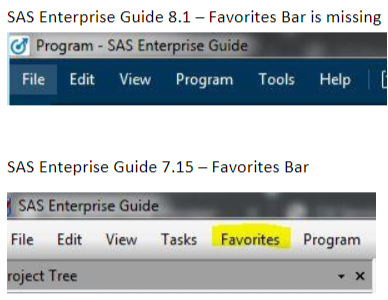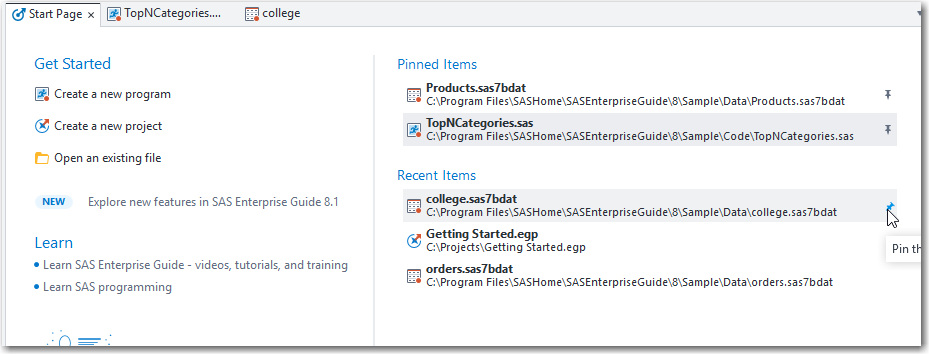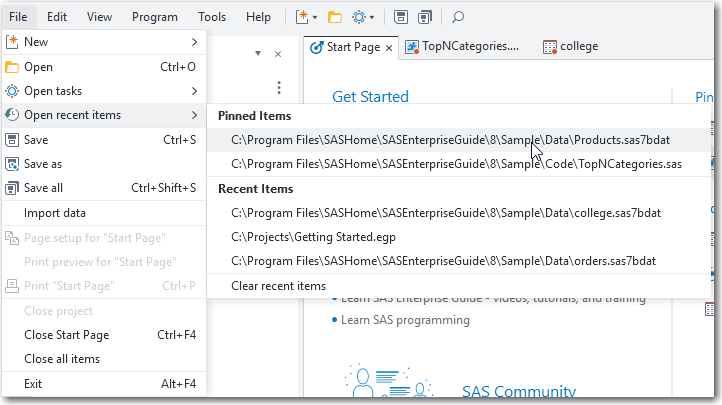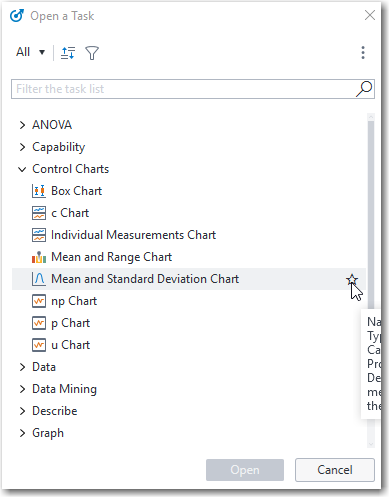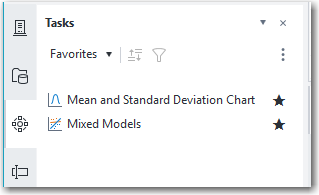- Home
- /
- Programming
- /
- Enterprise Guide
- /
- Re: SAS Enterprise Guide 8.1 Missing Favorites Bar
- RSS Feed
- Mark Topic as New
- Mark Topic as Read
- Float this Topic for Current User
- Bookmark
- Subscribe
- Mute
- Printer Friendly Page
- Mark as New
- Bookmark
- Subscribe
- Mute
- RSS Feed
- Permalink
- Report Inappropriate Content
Hi,
In SAS EG 8.1 I don´t see "Favorites" Bar in upper section of SAS EG (In SAS EG 7.X version was here, see pictures in attachment). I also checked every option in Option Menu section and related documentation:
https://support.sas.com/software/products/enterprise-guide/faq/whatsnew.htm
Where can I find this bar ? Or Developers just don´t include this funcionality in new version of EG ?
Thanks for answers and help.
Martin.
Accepted Solutions
- Mark as New
- Bookmark
- Subscribe
- Mute
- RSS Feed
- Permalink
- Report Inappropriate Content
Hi @razorko ,
Some of the ways you can recreate the Favorites functionality of the earlier versions of SAS Enterprise Guide include using the new option to pin items that you want easy access to. For example, on the Start Page tab that opens by default when you start SAS Enterprise Guide, you have a list of Recent Items. You can position your mouse over an item and click the pin icon to the right of it to add it to a list of Pinned Items that will always show up at the top. You can also pin favorite items from the Open and Save windows.
Pinned items will also show up at the top of the list in the Open window and when you select File > Recent Items from the main menu.
And you can still mark your favorite tasks whenever you are browsing for tasks in the Tasks area of the navigation pane or from the Open a Task list. Just position your mouse over a task and click the star icon on the right. When you are viewing tasks, you can choose to filter them by Favorites so that only your favorite tasks are displayed.
Your favorite tasks will also show up at the top of the list when you use the Tasks menu on the Work area toolbar.
I hope that helps, and thanks for the idea to add this information to our What's New documentation - we will investigate that!
thanks,
Jennifer
Catch the SAS Global Forum keynotes, announcements, and tech content!
sasglobalforum.com | #SASGF
- Mark as New
- Bookmark
- Subscribe
- Mute
- RSS Feed
- Permalink
- Report Inappropriate Content
Hi @razorko ,
Some of the ways you can recreate the Favorites functionality of the earlier versions of SAS Enterprise Guide include using the new option to pin items that you want easy access to. For example, on the Start Page tab that opens by default when you start SAS Enterprise Guide, you have a list of Recent Items. You can position your mouse over an item and click the pin icon to the right of it to add it to a list of Pinned Items that will always show up at the top. You can also pin favorite items from the Open and Save windows.
Pinned items will also show up at the top of the list in the Open window and when you select File > Recent Items from the main menu.
And you can still mark your favorite tasks whenever you are browsing for tasks in the Tasks area of the navigation pane or from the Open a Task list. Just position your mouse over a task and click the star icon on the right. When you are viewing tasks, you can choose to filter them by Favorites so that only your favorite tasks are displayed.
Your favorite tasks will also show up at the top of the list when you use the Tasks menu on the Work area toolbar.
I hope that helps, and thanks for the idea to add this information to our What's New documentation - we will investigate that!
thanks,
Jennifer
Catch the SAS Global Forum keynotes, announcements, and tech content!
sasglobalforum.com | #SASGF
Available on demand!
Missed SAS Innovate Las Vegas? Watch all the action for free! View the keynotes, general sessions and 22 breakouts on demand.
What’s the difference between SAS Enterprise Guide and SAS Studio? How are they similar? Just ask SAS’ Danny Modlin.
Find more tutorials on the SAS Users YouTube channel.
 Click image to register for webinar
Click image to register for webinar
Classroom Training Available!
Select SAS Training centers are offering in-person courses. View upcoming courses for: