- Home
- /
- Programming
- /
- Enterprise Guide
- /
- Help me!!! Problem when click "Query Builder"
- RSS Feed
- Mark Topic as New
- Mark Topic as Read
- Float this Topic for Current User
- Bookmark
- Subscribe
- Mute
- Printer Friendly Page
- Mark as New
- Bookmark
- Subscribe
- Mute
- RSS Feed
- Permalink
- Report Inappropriate Content
Hi All
I'm use SAS Enterprise Guide 5.1 (5.100.0.12019) (32-bit) and found problem on click "Query Builder" appear error below
Problem report created: Tuesday, November 26, 2013 9:31:22 AM UTC
Application Error
SAS Enterprise Guide has encountered a problem
We recommend that you save your work and restart SAS Enterprise Guide.
-------------------------------------------------------------------------------------------------------
Exception information
-------------------------------------------------------------------------------------------------------
[Error] The launch of the server process failed because of an invalid or inaccessible SASUSER library.
-------------------------- Technical Information Follows --------------------------
Exception Details:
----------------------------------------
Exception type: SAS.EG.SDS.SDSException
SAS Message: [Error] The launch of the server process failed because of an invalid or inaccessible SASUSER library.
Raw Message: <?xml version="1.0" ?><Exceptions><Exception><SASMessage severity="Error">The launch of the server process failed because of an invalid or inaccessible SASUSER library.</SASMessage></Exception></Exceptions>
Source: SAS.EG.SDS.Model
Target Site: SASWorkspace
Stack Trace:
at SAS.EG.SDS.Model.Server.SASWorkspace()
at SAS.EG.MainForm.OpenNewQuery(Query q, Boolean fromTemplate)
at SAS.EG.MainForm.CreateQueryFromActiveData()
at SAS.EG.MainForm.OnDataAdvancedQuery(Object sender, EventArgs e)
at System.Windows.Forms.ToolStripItem.RaiseEvent(Object key, EventArgs e)
at System.Windows.Forms.ToolStripButton.OnClick(EventArgs e)
at System.Windows.Forms.ToolStripItem.HandleClick(EventArgs e)
at System.Windows.Forms.ToolStripItem.HandleMouseUp(MouseEventArgs e)
at System.Windows.Forms.ToolStripItem.FireEventInteractive(EventArgs e, ToolStripItemEventType met)
at System.Windows.Forms.ToolStripItem.FireEvent(EventArgs e, ToolStripItemEventType met)
at System.Windows.Forms.ToolStrip.OnMouseUp(MouseEventArgs mea)
at System.Windows.Forms.Control.WmMouseUp(Message& m, MouseButtons button, Int32 clicks)
at System.Windows.Forms.Control.WndProc(Message& m)
at System.Windows.Forms.ScrollableControl.WndProc(Message& m)
at System.Windows.Forms.ToolStrip.WndProc(Message& m)
at System.Windows.Forms.Control.ControlNativeWindow.OnMessage(Message& m)
at System.Windows.Forms.Control.ControlNativeWindow.WndProc(Message& m)
at System.Windows.Forms.NativeWindow.Callback(IntPtr hWnd, Int32 msg, IntPtr wparam, IntPtr lparam)
Please help me
Best Regards,
Attakorn Thongraya
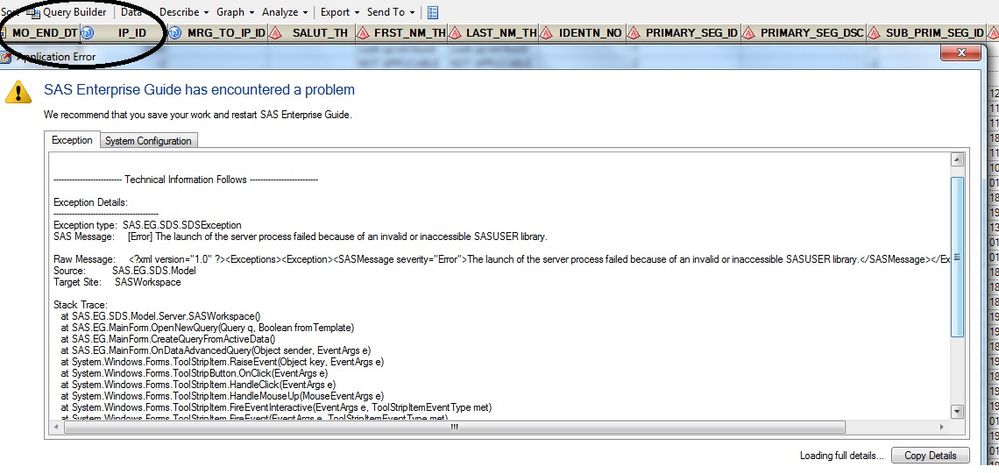
- Mark as New
- Bookmark
- Subscribe
- Mute
- RSS Feed
- Permalink
- Report Inappropriate Content
In the SAS startup options (usually in a SAS configuration file), the -SASUSER option must reference a valid location. Check with your system administrator to make sure this location is what it should be.
Usually the SAS server process is configured with -RSASUSER, which makes the SASUSER library read-only. Even so, the option must still point to a valid location.
Chris
- Mark as New
- Bookmark
- Subscribe
- Mute
- RSS Feed
- Permalink
- Report Inappropriate Content
Dear Chris,
Many Thank Chris,
Best Regards.
Attakorn Thongraya
- Mark as New
- Bookmark
- Subscribe
- Mute
- RSS Feed
- Permalink
- Report Inappropriate Content
Hi Guys ,
I faced same issue last week while trying to login first time using EG 6.1 with 9.4 as server using LDAP mechanism ( domain\userid ).
What I saw was , I logged in to each SAS server using PUTTY once and then it said my home directory got created successfully on server. Once I did that I tried to login through EG and ERROR did not appear again.
As per my view , issue may be with SASUSER library , SASUSER library may be pointing to your home directory on server , but as you never logged in to system your home directory never got created and SASUSER was pointing to "unexist home directory". And so it was throwing error.
Another link I came across is "http://support.sas.com/kb/40/920.html"
Let me know your thinking around this.
Regards,
Fahim
- Mark as New
- Bookmark
- Subscribe
- Mute
- RSS Feed
- Permalink
- Report Inappropriate Content
Help me how to fix this issue
SAS Innovate 2025: Save the Date
SAS Innovate 2025 is scheduled for May 6-9 in Orlando, FL. Sign up to be first to learn about the agenda and registration!
What’s the difference between SAS Enterprise Guide and SAS Studio? How are they similar? Just ask SAS’ Danny Modlin.
Find more tutorials on the SAS Users YouTube channel.
SAS Training: Just a Click Away
Ready to level-up your skills? Choose your own adventure.


