- Home
- /
- Customer Intelligence
- /
- Release Notes
- /
- What's New in the 21.10 Release of CI360
- RSS Feed
- Mark as New
- Mark as Read
- Bookmark
- Subscribe
- Printer Friendly Page
- Report Inappropriate Content
Time-Out Setting for Segment Map Executions
A new Settings tab is added to business contexts. On this tab, you can specify the number of hours to allocate for on-premises segment map executions. After the specified number of hours elapses, the execution fails and error messages that are associated with the failure are displayed. Any tasks that are dependent on the execution of the segment map also fail. The default setting is 23 hours. Setting the time-out value prevents tasks from being held in a queue indefinitely when system errors cause issues with the execution of an associated segment map. If the segment map or task execution fails due to the time-out setting, the occurrence history for the map or task indicates the failure and provides an informational message.
(Available in SAS 360 Engage: Direct)
All Rows within Jobs Monitor Are Searchable
In this release, the search keywords that you enter on the Job Information page are applied to all the rows within the Jobs Monitor and not just those rows on the active page.
Search Option in Jobs Monitor
(Available in SAS 360 Engage: Digital, SAS 360 Engage: Direct, and SAS 360 Engage: Email)
Mark Any Email Link as an Opt-Out Link in the Layout Manager
In this release, email designers can set the location of the opt-out landing page by customizing a link in the content of an email, rather than using the tenant configuration.
Typically, the opt-out link is added to an email by the Opt-out Text element, which uses a special merge tag. This merge tag redirects the recipient to a predefined URL that is configured for the tenant. Here is the default opt-out link that is inserted by the Layout Manager:
Sample Opt-Out Link
To define your own custom link to use for the opt-out link, select the link in the Layout Manager and click Configure Tracking. The settings for link tracking now include an Opt-out Link option that can be enabled. Here is the interface for setting the opt-out link:
Configure Link Tracking
Furthermore, there is a new attribute that is added to the link’s element in the resulting HTML of the email content. When you import or export HTML to and from the layout editor, the following attribute is included on links that are configured to use the opt-out option:
data-link-tracking-type="opt-out"
Note: This feature does not remove support for the default opt-out merge tag approach that was also described. Both the merge tag method and this new option are supported, and no migration is required to switch between them.
If you use this new method, the opt-out merge tag can still be used to redirect recipients to the opt-out URL from the tenant configuration.
(Available in SAS 360 Engage: Email)
New Job Summary Notifications for Bulk Email Tasks
In this release, you can define a list of email recipients in your organization that you want to be informed about the status of bulk email tasks. The recipients receive an email when the bulk email task starts executing and finishes processing. The email includes related success and failure metrics.
Two levels of configuration are available for the notifications: a global system configuration setting and a task-level setting.
Global System Configuration
With global system configuration, you define a list of email addresses and distribution lists that apply to all bulk email tasks. To configure your global list of email recipients, navigate to General Settings=>System Configuration=>Job Summary Notifications. Enable the Bulk Email check box and enter the email addresses or email distribution lists that should receive an email.
In the following figure, Simu, Awkwafina, and recipients in the “Avengers” distribution list receive email updates on all bulk email tasks in the system.
Notification Configuration for Bulk Email Tasks
Task-Level Setting
A task-level setting enables you to enter email distribution lists that apply only to a specific task in addition to whoever is defined as a recipient in the global system configuration. To configure the email distribution lists at the task level, open your bulk email task. Navigate to the Orchestration tab and select the Job Status Notifications page. For the Task-specific email distribution list field, enter the specific distribution lists that should receive updates for that email task.
Note: The email addresses from the global settings are visible on this page, but the global list is read-only.
It is recommended that you use only email distribution lists—instead of individual email addresses—for the task-level settings. If you want to update the task-level recipients, you must republish the task. When you republish a task, the data that is used to govern impression limits for the task is reset. For example, if you republish a task that tracks impression limits for users, that means that each customer’s impression limit history for that task data is cleared during the republish. As a result, republishing a task can affect metric accuracy and your task’s contact policies of that task.
In the following figure, recipients in the “Agents of Shield” distribution list will receive the email updates on all bulk email tasks in the system. If, for some reason, the list of task-level recipients needs to be amended over time, you can simply make those changes to the email distribution list itself (that is, outside of SAS Customer Intelligence 360). This means that you do not need to republish your task because you are retaining “Agents@SHIELD.com” in your definition of the task.
Task-Level Notification for Bulk Email Tasks
In earlier releases, job notifications could be configured only in a send agent’s definition. This method is still available. However, if your email programs use a combination of send agents and you want a consistent distribution list, you could consider using this new feature to maintain global or task-level settings.
Currently, both the send agent distribution list and this new method coexist. In addition, job summary notifications are sent to recipients in both. Eventually, the send-agent method is deprecated and summary notifications should be managed solely through the global and task-level settings.
(Available in SAS 360 Engage: Email)
New Job Summary Notifications for Bulk Push Notification Tasks
In this release, you can define a list of email recipients in your organization that you want to be informed about the status of bulk push notification tasks. The recipients receive an email when the bulk push notification task starts executing and finishes processing. The email includes related success and failure metrics.
Two levels of configuration are available for the notifications: a global system configuration setting and a task-level setting.
Global System Configuration
With global system configuration, you define a list of email addresses and distribution lists that apply to all bulk push notification tasks. To configure your global list of email recipients, navigate to General Settings=>System Configuration=>Job Summary Notifications. Enable the Bulk Push Notification check box and enter the email addresses or email distribution lists that should receive an email.
In the following figure, Jung, Janet, and the recipients in the “Kim’s Managers” distribution list receive the email updates on all bulk push notification tasks that are in the system.
Notification Configuration for Bulk Push Notification Tasks
Task-Level Setting
A task-level setting enables you to enter email distribution lists that apply only to a specific task in addition to whoever is defined as a recipient in the global system configuration. To configure the email distribution lists at the task level, open your bulk push notification task. Navigate to the Orchestration tab and select the Job Status Notifications page. For the Task-specific email distribution list field, enter the specific distribution lists that should receive updates for that push notification task.
Note: The email addresses from the global settings are visible on this page, but the global list is read-only.
It is recommended that you use only email distribution lists—instead of individual email addresses—for the task-level settings. If you want to update the task-level recipients, you must republish the task. When you republish a task, the data that is used to govern impression limits for the task is reset. For example, if you republish a task that tracks impression limits for users, that means that each customer’s impression limit history for that task data is cleared during the republish. As a result, republishing a task can affect metric accuracy and your task’s contact policies of that task.
In the following figure, recipients in the “Volunteers” distribution list will receive the email updates on all bulk push notification tasks in the system. If, for some reason, the list of task-level recipients needs to be amended over time, you can simply make those changes to the email distribution list itself (that is, outside of SAS Customer Intelligence 360). This means that you do not need to republish your task because you are retaining “Volunteers@CommunityCenter.com” in your definition of the task.
Task-Level Notification for Bulk Push Notification Tasks
(Available in SAS 360 Engage: Digital)
New Role for Job Summary Notifications
A new Alert Notifications Manager role enables users to configure who receives notifications for some task types. This role is useful for users who need to configure job summary notifications in General Settings.
(Available in SAS 360 Engage: Digital and SAS 360 Engage: Email)
Pass Session Information from a Mobile App to an Internal Web View
Mobile applications often use internal web views to provide functionality from a website to be used inside the mobile application. In most situations, this setup is used for a checkout or payment process. When your mobile app uses an internal web view, the user behavior in the web view is not collected by the mobile SDK. Instead, the behavior is collected by the SAS tag in the pages that are accessed through the web view.
In previous releases, connecting behavior from a mobile session and a web view's session could be done only by copying cookies and implementing additional code in the web view to process that information. However, the focus on data privacy is making this method less reliable, and companies might place more restrictions around this area in the future. For example, Apple currently disables ApplePay in a web view, even if you copy cookies to a web view and include the extra code to access it.
With this release, you can now connect a mobile app's session to the web view's session through URL query parameters. You can pass the visitor ID (a mobile app's device ID) and session ID through the URL with the _ci_ query parameter. Using this parameter enables you to connect the sets of user behavior and ensure that the user's identification data is also passed on.
This new method of passing user data enables you to use a safe and reliable way of connecting a mobile session with an embedded web view, without triggering any security concerns by the mobile operating system.
(Available in SAS 360 Engage: Digital)
Improvements in Reports
This release delivers major improvements in how fast all the reports in SAS Customer Intelligence 360 render, based on a newly updated infrastructure to support reporting. The updated infrastructure also enables SAS Customer Intelligence 360 to expand on capabilities in the future.
There are subtle differences in the labeling and descriptions, along with bigger changes. Here are a few of the major updates:
- A new Export Data tab enables you to download data in CSV format. However, there is no longer support to export a report as a PDF.
- The format of the exported data represents percentages as decimals rather than as the percentages that are shown in the graphs.
- Reports that had subtabs, such as the Mobile Push Notification reports, now appear in the menu on the left as stand-alone reports.
(Available in SAS 360 Engage: Digital, SAS 360 Discover, and SAS 360 Email)
Workflows Are Enabled for Creatives
Designers of creatives in SAS Customer Intelligence 360 can now use workflows to support their collaborative business processes. This feature can be helpful for organizations that want to use workflows for processes that are related to reviewing and approving creatives.
Administrators can enable this feature by navigating to the General Settings=>System Configuration=>Workflows check box.
Enable Workflow for Creatives
When the feature is enabled, a Workflows tab is available for creatives.
Workflows Tab Enabled
(Available in SAS 360 Plan)
Deprecation of Plan Reports on the Insights Tab
Starting with the October 21.10 release, the following Plan reports on the Insights tab are deprecated:
- Plan Budget Allocations
- Plan Expense
- Plan Over Allocated Budget
- Plan Over Spent
(Applicable to SAS 360 Plan)
Deprecation of API Endpoints in the Design Center
As part of improving the stability, reliability, and security of the SAS Customer Intelligence 360 platform, the REST API endpoints in the Design Center are deprecated starting with the October 21.10 release. The endpoints begin with https://design-<region name>.ci360.sas.com.
These endpoints used the less secure Basic Authentication method, and they have been replaced in recent years with more secure endpoints in the external API gateway. These new endpoints require you to generate a JSON Web Token (JWT) and authenticate through the Bearer Token authentication method.
Starting with this release, the only supported endpoints are those that use the external API gateway. Customers need to verify that all REST API calls are made through the external API gateway. The URL begins with https://extapigwservice-.
For more information about the REST API endpoints in the external API gateway, see List of REST API Developer Documentation Links in SAS Customer Intelligence 360: Programming Interfaces in the SAS Help Center.
If you are still using REST API calls from the old Design Center endpoints (for example, https://design-<region name>.ci360.sas.com/SASWebMarketingMid/rest/...), you must update these calls to the corresponding API endpoints in the external API gateway. If you do not update these REST calls, those endpoints will no longer be accessible starting with the October 2021 release.
(Applicable to SAS 360 Discover, SAS 360 Engage: Digital, SAS 360 Engage: Direct, SAS 360 Engage: Email, and SAS 360 Plan)
Deprecation of Cloud Direct Marketing Tasks
Starting with the October 21.10 release, cloud direct marketing tasks are deprecated. The cloud direct marketing task type had limited functionality in comparison to the features that are available in the on-premises direct marketing task type. As a result, Cloud Data Hub is no longer available as a selection for the source type for a direct marketing task.
(Applicable to SAS 360 Engage: Direct)
Available on demand!
Missed SAS Innovate Las Vegas? Watch all the action for free! View the keynotes, general sessions and 22 breakouts on demand.
- What's New for CI360 in April 2024
- What's New for CI360 in March 2024
- What's New for CI360 in February 2024
- What's New for CI360 in January 2024
- What's New for CI360 in December 2023
- What's New for CI360 in November 2023
- What's New for CI360 in October 2023
- What's New for CI360 in September 2023
- What's New for CI360 in August 2023
- What's New for CI360 in July 2023



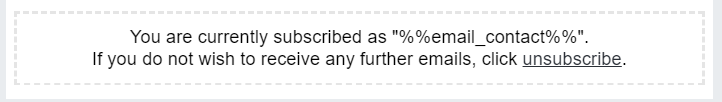
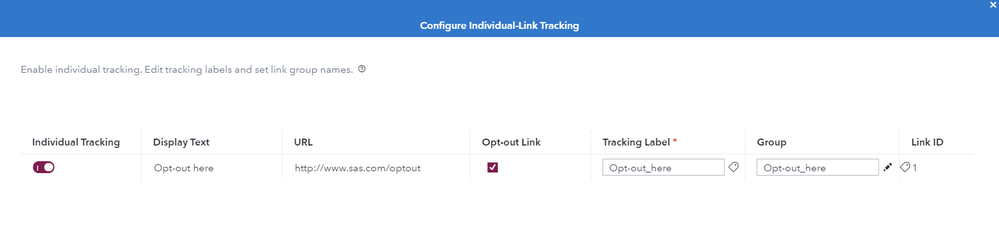
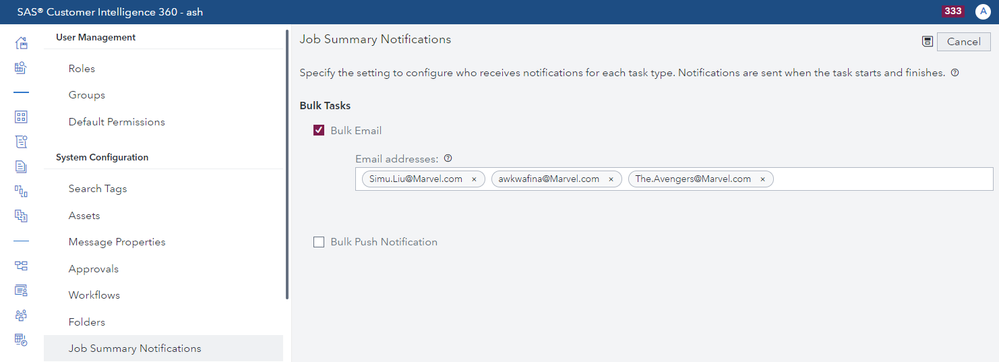
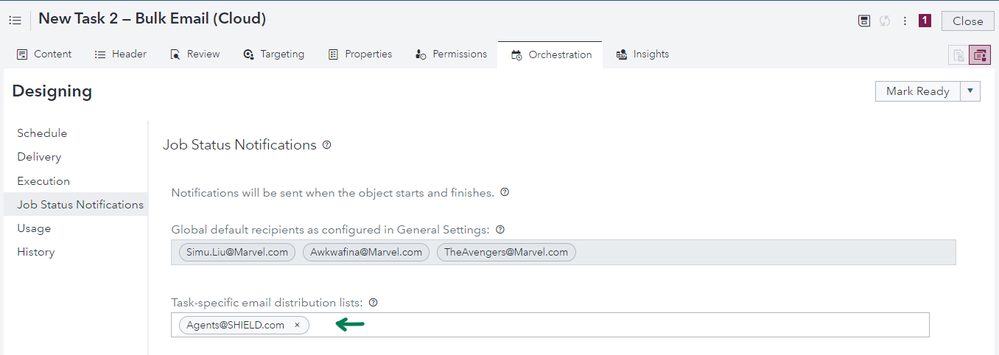
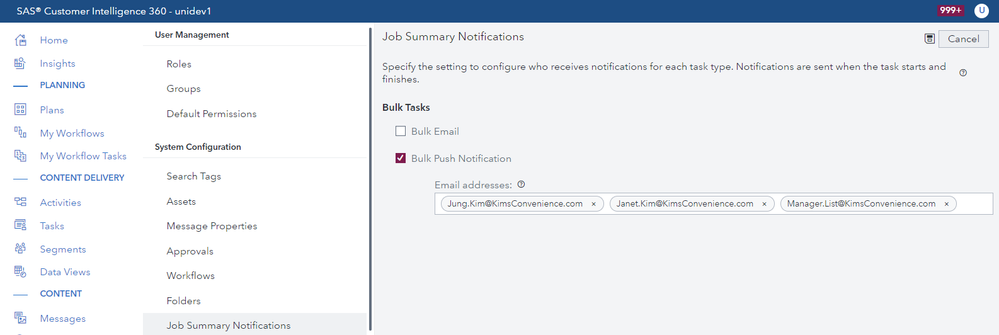
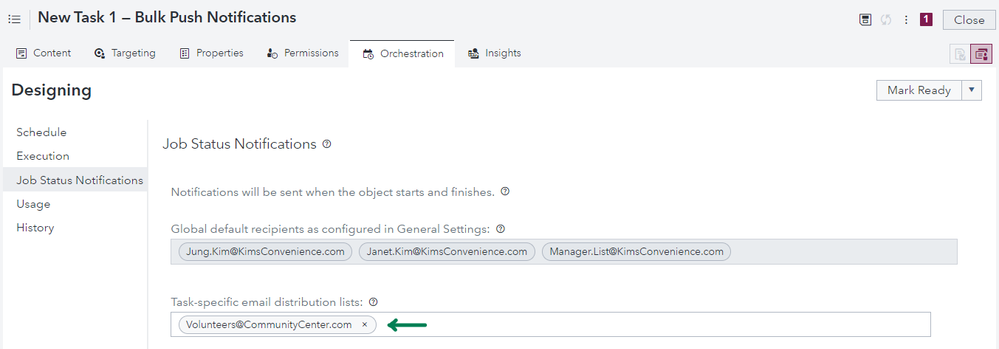
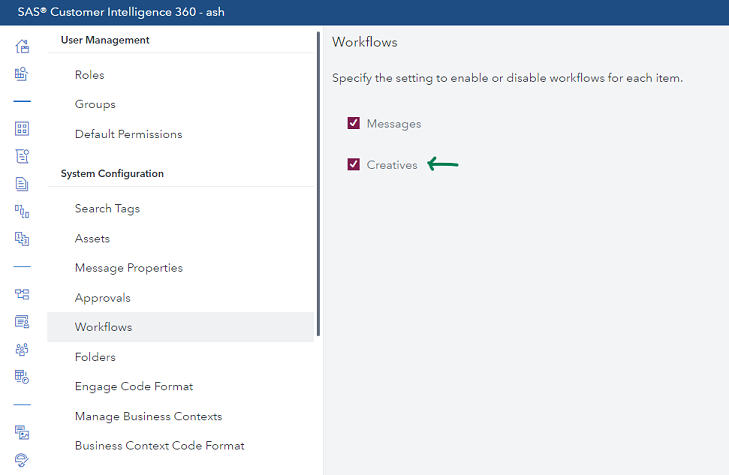
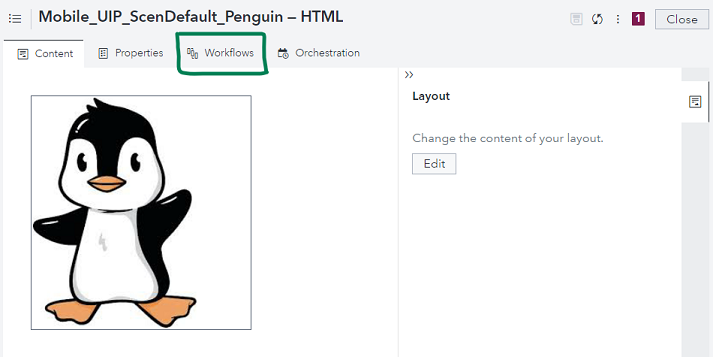


You must be a registered user to add a comment. If you've already registered, sign in. Otherwise, register and sign in.