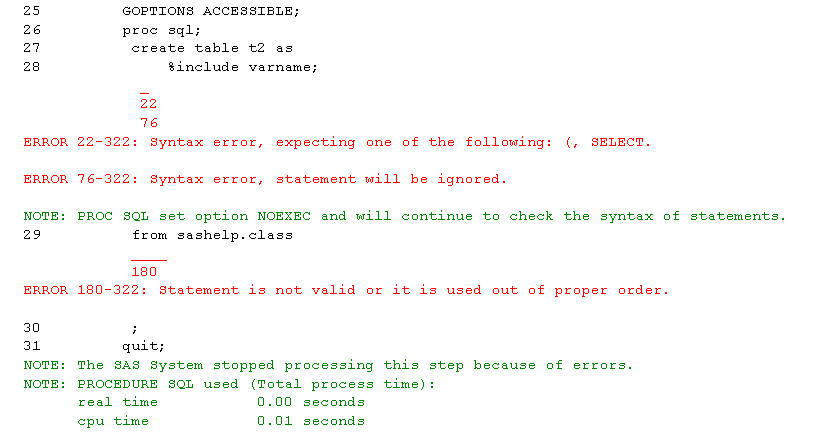- RSS Feed
- Mark Topic as New
- Mark Topic as Read
- Float this Topic for Current User
- Bookmark
- Subscribe
- Mute
- Printer Friendly Page
- Mark as New
- Bookmark
- Subscribe
- Mute
- RSS Feed
- Permalink
- Report Inappropriate Content
Hello,
I have this code and it works fine:
data variable_names;
input var_names $32.;
datalines;
name
age
sex
height
weight
;
run;
filename varname catalog "work.catalog.mycode1.source";
filename abbrev catalog "work.catalog";
data adfadsf;
file varname;
set variable_names end=eof;
_var_names=cats(',',var_names);
if _n_ =1 then
do;
put "select";
put var_names;
end;
else put _var_names;
run;
proc sql;
%include varname;
from sashelp.class
;
quit;Please notice ABOVE: I am NOT creating a table.
But if I try to create a Table and the code errors out.
proc sql;
create table t2 as
%include varname;
from sashelp.class
;
quit;
Please help.
Thanks
Accepted Solutions
- Mark as New
- Bookmark
- Subscribe
- Mute
- RSS Feed
- Permalink
- Report Inappropriate Content
It is really not a good idea to try to use %INCLUDE to include PART of a statement from a text file. (A source catalog is just another way to store a text file)
It can work if you use it to include the BEGINNING of a statement by not including a trailing semi-colon in the text file, but not when you want to stick it into the middle of a statement.
So either put the beginning of the statement into the code file.
Or make a new code file and put that into it and use the new file.
filename create temp;
data _null_;
file create ;
if _n_=1 then put 'create table t2 as' ;
infile varname;
input ;
put _infile_;
run;
proc sql;
%include create/source2;
from sashelp.class
;
quit;
Another trick would be a include a reference to a macro variable at the top of your include file. Then change the value of the macro variable. So your include file might look like:
&headercode.
select
name
,age
,sexAnd you two programs are then:
proc sql ;
%let headercode=;
%include varnames;
from sashelp.class;
%let headercode=create table t2 as ;
%include varnames;
from sashelp.class;
quit;- Mark as New
- Bookmark
- Subscribe
- Mute
- RSS Feed
- Permalink
- Report Inappropriate Content
We need to know what is contained in
work.catalog.mycode1.sourceas clearly, the usage of this code isn't working if you are using SQL to create a table.
Paige Miller
- Mark as New
- Bookmark
- Subscribe
- Mute
- RSS Feed
- Permalink
- Report Inappropriate Content
and How can I find that?
- Mark as New
- Bookmark
- Subscribe
- Mute
- RSS Feed
- Permalink
- Report Inappropriate Content
@david27 wrote:
and How can I find that?
Don't you know what is in that catalog entry you call varname? If not, why are you trying to use it?
Anyway, it appears that %include cannot be used inside the CREATE TABLE clause.
Paige Miller
- Mark as New
- Bookmark
- Subscribe
- Mute
- RSS Feed
- Permalink
- Report Inappropriate Content
Sir,
in that catalog entry this is what is supposed to be:
select
name
,age
,sex
,height
,weight
Why I say that:
Because the query works when i am not doing a "create table.."
I am learning how to use catalog and came across this issue. So reaching out to more knowledgable folks.
- Mark as New
- Bookmark
- Subscribe
- Mute
- RSS Feed
- Permalink
- Report Inappropriate Content
It appears that %include cannot be used inside the CREATE TABLE clause.
Which brings up the question ... why store part of your code in this catalog entry, and then try to insert it into other code, why not just have it all in one program without the need for a catalog entry?
Paige Miller
- Mark as New
- Bookmark
- Subscribe
- Mute
- RSS Feed
- Permalink
- Report Inappropriate Content
The variable names are macro driven.
It is possible the variable names will exceed the length of 65K in a very near future for me.
So instead of doing a select into:..... then creating a macro and doing &variablenames.
I adopted the catalog approach.
- Mark as New
- Bookmark
- Subscribe
- Mute
- RSS Feed
- Permalink
- Report Inappropriate Content
instead of %include varname, try with var_name, because varname is a keyword in sas
- Mark as New
- Bookmark
- Subscribe
- Mute
- RSS Feed
- Permalink
- Report Inappropriate Content
It does not seem to work.
I changed it to "myname"
data variable_names;
input var_names $32.;
datalines;
name
age
sex
height
weight
;
run;
filename myname catalog "work.catalog.mycode1.source";
filename abbrev catalog "work.catalog";
data adfadsf;
file myname;
set variable_names end=eof;
_var_names=cats(',',var_names);
if _n_ =1 then
do;
put "select";
put var_names;
end;
else put _var_names;
run;
proc sql;
create table t2 as
%include myname;
from sashelp.class
;
quit;- Mark as New
- Bookmark
- Subscribe
- Mute
- RSS Feed
- Permalink
- Report Inappropriate Content
It is really not a good idea to try to use %INCLUDE to include PART of a statement from a text file. (A source catalog is just another way to store a text file)
It can work if you use it to include the BEGINNING of a statement by not including a trailing semi-colon in the text file, but not when you want to stick it into the middle of a statement.
So either put the beginning of the statement into the code file.
Or make a new code file and put that into it and use the new file.
filename create temp;
data _null_;
file create ;
if _n_=1 then put 'create table t2 as' ;
infile varname;
input ;
put _infile_;
run;
proc sql;
%include create/source2;
from sashelp.class
;
quit;
Another trick would be a include a reference to a macro variable at the top of your include file. Then change the value of the macro variable. So your include file might look like:
&headercode.
select
name
,age
,sexAnd you two programs are then:
proc sql ;
%let headercode=;
%include varnames;
from sashelp.class;
%let headercode=create table t2 as ;
%include varnames;
from sashelp.class;
quit;Available on demand!
Missed SAS Innovate Las Vegas? Watch all the action for free! View the keynotes, general sessions and 22 breakouts on demand.
- Why Data Matters – Building Efficient Foundations | 18-Jun-2024
- RTSUG Webinar: Intro to Coding in SAS Viya | 20-Jun-2024
- SAS® Viya® Workbench – Available on AWS Marketplace | 25-Jun-2024
- DCSUG Virtual Meeting with Kirk Paul Lafler | 26-Jun-2024
- Ask the Expert: How Can I Use SAS® Optimization From Python? | 09-Jul-2024
- WUSS Virtual: Mastering Oncology Studies: A Comprehensive Guide for Programmers & Biostatisticians | 12-Jul-2024
- Ask the Expert: Jupyter Notebook: Your Coding Canvas | 16-Jul-2024
SAS' Charu Shankar shares her PROC SQL expertise by showing you how to master the WHERE clause using real winter weather data.
Find more tutorials on the SAS Users YouTube channel.