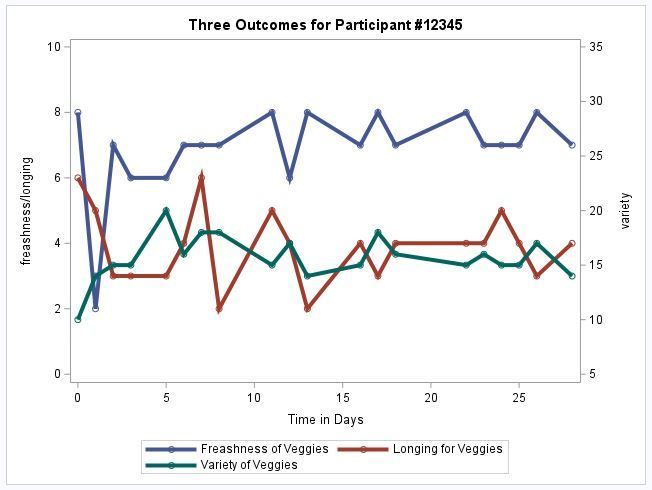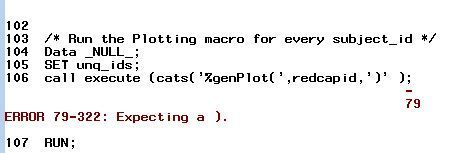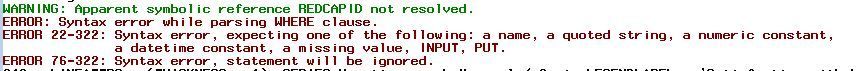- RSS Feed
- Mark Topic as New
- Mark Topic as Read
- Float this Topic for Current User
- Bookmark
- Subscribe
- Mute
- Printer Friendly Page
- Mark as New
- Bookmark
- Subscribe
- Mute
- RSS Feed
- Permalink
- Report Inappropriate Content
Greetings!
Two questions related to PROC SGPLOT.
I would like to produce one graph for each case in my data set.
Here is the code I'm using. I'm running this code once for each case. My first question is, is there one command so that sas will produce one graph for each case without my having to copy and paste 100 versions of this code? Here is the code:
PROC SGPLOT DATA = filename;
where subject_id=12345;
SERIES X = time_graph Y = v1 / LEGENDLABEL = 'Freashness of Veggies'
MARKERS LINEATTRS = (THICKNESS = 4);
SERIES X = time_graph Y = v2 / LEGENDLABEL = 'Longing for Veggies'
MARKERS LINEATTRS = (THICKNESS = 4);
SERIES X = time_graph Y = v3 /y2axis LEGENDLABEL = 'Variety of Veggies'
MARKERS LINEATTRS = (THICKNESS = 4);
yaxis min=0 label='freashness/longing' values=(0 to 10 by 2);
y2axis min=5 label='variety' values=(5 to 35 by 5);
TITLE 'Three Outcomes for Participant #12345';
RUN;Here is the nice graph it produces:
My second question is: I'd love to use the "inset" feature to print on each graph specific info for each case, for example, that individual's weight and height.
Can the "inset" feature do this and if so, what would the code look like?
Thank you for your patience because I am a new user still finding my way.
Let me start with these questions and glad to provide sample data if needed.
Much appreciated and eager to hear what you think!
Accepted Solutions
- Mark as New
- Bookmark
- Subscribe
- Mute
- RSS Feed
- Permalink
- Report Inappropriate Content
Hi,
As was mentioned, BY-group processing in SAS is a very powerful feature. I don't think you can get the INSET statement to work with by-group processing, but there are other options. If you are ok with the height and weight being listed in the title, then you can get one plot per participant with a simple step:
TITLE 'Three Outcomes for Participant #ByVal1 (height: #ByVal2 weight: #ByVal3)' ;
PROC SGPLOT DATA = filename;
by subject_id height weight;
SERIES X = time_graph Y = v1 / LEGENDLABEL = 'Freashness of Veggies'
MARKERS LINEATTRS = (THICKNESS = 4);
SERIES X = time_graph Y = v2 / LEGENDLABEL = 'Longing for Veggies'
MARKERS LINEATTRS = (THICKNESS = 4);
SERIES X = time_graph Y = v3 /y2axis LEGENDLABEL = 'Variety of Veggies'
MARKERS LINEATTRS = (THICKNESS = 4);
yaxis min=0 label='freashness/longing' values=(0 to 10 by 2);
y2axis min=5 label='variety' values=(5 to 35 by 5);
RUN;
title ;This assumes that height and weight are constant for a participant.
If you really want the value to be inside the graph, there are some other approaches that would work.
This blog post has more examples of this approach:
https://blogs.sas.com/content/iml/2021/02/22/byvar-byval-keywords-sas-titles.html
- Mark as New
- Bookmark
- Subscribe
- Mute
- RSS Feed
- Permalink
- Report Inappropriate Content
Hi @BalletYoga
I don't have an answer for your inset question, but I can show how to automate the Graph generation 😊
%macro genPlot(subjectid);
PROC SGPLOT DATA = filename;
where subject_id=&subjectid;
SERIES X = time_graph Y = v1 / LEGENDLABEL = 'Freashness of Veggies'
MARKERS LINEATTRS = (THICKNESS = 4);
SERIES X = time_graph Y = v2 / LEGENDLABEL = 'Longing for Veggies'
MARKERS LINEATTRS = (THICKNESS = 4);
SERIES X = time_graph Y = v3 /y2axis LEGENDLABEL = 'Variety of Veggies'
MARKERS LINEATTRS = (THICKNESS = 4);
yaxis min=0 label='freashness/longing' values=(0 to 10 by 2);
y2axis min=5 label='variety' values=(5 to 35 by 5);
TITLE 'Three Outcomes for Participant #12345';
RUN;
%mend genPlot;
/* Get table of unique subject_ids */
PROC SORT DATA=filename(KEEP=subject_id) OUT=unq_ids NODUPKEY;
BY subject_id;
RUN;
/* Run the Plotting macro for every subject_id */
Data _NULL_;
SET unq_ids;
call execute (cats('%genPlot(',subjectid,')' );
RUN;
IF you get an answer to your "inset" question, you may need to update Proc SGplot once only.
Hope this helps
- Mark as New
- Bookmark
- Subscribe
- Mute
- RSS Feed
- Permalink
- Report Inappropriate Content
Thank you!
I did get an error message--I tried to repair it by adding a ')' where indicated, but that didn't work. Please advise!
- Mark as New
- Bookmark
- Subscribe
- Mute
- RSS Feed
- Permalink
- Report Inappropriate Content
call execute ('%genPlot('|| STRIP(PUT(subjectid,best.)) || ')' );
- Mark as New
- Bookmark
- Subscribe
- Mute
- RSS Feed
- Permalink
- Report Inappropriate Content
That also resulted in an error term.
It seems to still be unhappy with the call execute line.
(redcapID is the actual studyid, I changed it in every case.)
Would be glad to try something else if you'd be willing!
- Mark as New
- Bookmark
- Subscribe
- Mute
- RSS Feed
- Permalink
- Report Inappropriate Content
- Mark as New
- Bookmark
- Subscribe
- Mute
- RSS Feed
- Permalink
- Report Inappropriate Content
Try
call execute (cats('%genPlot(', redcapid, ')'));- Mark as New
- Bookmark
- Subscribe
- Mute
- RSS Feed
- Permalink
- Report Inappropriate Content
Well, you could look at doing
by case;With case being a variable which splits the graph.
But your second question may not work then. Behind the scenes sgplot and others create graph template language, you can see this by updating your code:
PROC SGPLOT DATA = filename tmplout="c:\gtl_code.txt";The file c:\gtl_code.txt will show you what GTL is created by your sgplot. I mention this as it gives a fair bit more freedom, for instance you can have dynamic variables and all kinds of conditionals.
In terms of your specific part, I would highly recommend reading through the thousands of examples in:
https://blogs.sas.com/content/graphicallyspeaking/
Its the best resource for all graphing, with examples in sgplot, gtl. You will likely find something similar to what you want and can start with that.
- Mark as New
- Bookmark
- Subscribe
- Mute
- RSS Feed
- Permalink
- Report Inappropriate Content
Hi,
As was mentioned, BY-group processing in SAS is a very powerful feature. I don't think you can get the INSET statement to work with by-group processing, but there are other options. If you are ok with the height and weight being listed in the title, then you can get one plot per participant with a simple step:
TITLE 'Three Outcomes for Participant #ByVal1 (height: #ByVal2 weight: #ByVal3)' ;
PROC SGPLOT DATA = filename;
by subject_id height weight;
SERIES X = time_graph Y = v1 / LEGENDLABEL = 'Freashness of Veggies'
MARKERS LINEATTRS = (THICKNESS = 4);
SERIES X = time_graph Y = v2 / LEGENDLABEL = 'Longing for Veggies'
MARKERS LINEATTRS = (THICKNESS = 4);
SERIES X = time_graph Y = v3 /y2axis LEGENDLABEL = 'Variety of Veggies'
MARKERS LINEATTRS = (THICKNESS = 4);
yaxis min=0 label='freashness/longing' values=(0 to 10 by 2);
y2axis min=5 label='variety' values=(5 to 35 by 5);
RUN;
title ;This assumes that height and weight are constant for a participant.
If you really want the value to be inside the graph, there are some other approaches that would work.
This blog post has more examples of this approach:
https://blogs.sas.com/content/iml/2021/02/22/byvar-byval-keywords-sas-titles.html
- Mark as New
- Bookmark
- Subscribe
- Mute
- RSS Feed
- Permalink
- Report Inappropriate Content
Very helpful! I got an error message saying "data set [name of data set] is not sorted in ascending sequence."
- Mark as New
- Bookmark
- Subscribe
- Mute
- RSS Feed
- Permalink
- Report Inappropriate Content
@BalletYoga wrote:
Very helpful! I got an error message saying "data set [name of data set] is not sorted in ascending sequence."
When you're using a BY statement, the data must be sorted in the order of the BY variables:
proc sort data=mydata;
by subjectid;
run;But if you're using that approach, please see @Rick_SAS 's answer before mine. He added some stuff I forgot, like options nobyline. If I had seen his answer, I wouldn't have written mine. I was just too slow in writing my answer (and stole from his blog anyway. : )
- Mark as New
- Bookmark
- Subscribe
- Mute
- RSS Feed
- Permalink
- Report Inappropriate Content
It was very hard to choose one helper as the solution, because I drew from recommendations from everyone.
The whole experience was magical.
You will see I added some flourishes, but this is the final code that worked beautifully:
PROC SGPLOT DATA = dataset;
by subject_id tomato notsorted cucumber notsorted;
ods graphics / width=300px height=250px;
ods layout gridded columns=2 advance=table;
SERIES X = time_graph Y = fresh / LEGENDLABEL = 'Fresh'
MARKERS LINEATTRS = (THICKNESS = 4);
SERIES X = time_graph Y = desire / LEGENDLABEL = 'Desire'
MARKERS LINEATTRS = (THICKNESS = 4);
SERIES X = time_graph Y = local /y2axis LEGENDLABEL = 'local'
MARKERS LINEATTRS = (THICKNESS = 4);
yaxis min=0 label='fresh/desire' values=(0 to 10 by 2);
y2axis min=5 label='local' values=(5 to 35 by 5);
xaxis display=(nolabel) offsetmin=0.05 offsetmax=0.05 values=(0 to 28 by 1);
format time_graph myxaxis. ;
options nobyline;
TITLE "Outcomes for Participant #ByVal1 #ByVal2 #ByVal3";
RUN;- Mark as New
- Bookmark
- Subscribe
- Mute
- RSS Feed
- Permalink
- Report Inappropriate Content
1. Sort the data by the subject_id variable and replace the WHERE statement with a BY statement:
BY subject_id;
2. I don't think there is support for an inset to use values of a BY variable. The traditional way to do this is in a title statement. Read about "How to use the #BYVAR and #BYVAL keywords to customize graph titles in SAS."
Here's an example with some fake weight and height values.
data Have;
set Sashelp.Stocks;
where '01Jan1998'd <= Date <= '30May2000'd;
/* prepare data to display information */
if Stock='IBM' then do; Weight=180; Height = "5'6"; end;
else if Stock='Intel' then do; Weight=190; Height = "5'6"; end;
else if Stock='Microsoft' then do; Weight=160; Height = "5'7"; end;
run;
/* NOTE: The example data set is already sorted by Stock and by Date.
Be sure to sort your data if you want to use the BY statement. For example:
proc sort data=Have;
by Stock Date;
run;
*/
options nobyline; /* suppress automatic title */
title "Data for #byval1";
title2 "Weight=#byval2; Height=#byval3";
proc sgplot data=Have;
by Stock Weight notsorted Height notsorted;
series x=Date y=Open / lineattrs=(thickness=2);
yaxis grid label="Stock Price"; /* optional: min=50 max=210 */
xaxis display=(nolabel);
run;
- Mark as New
- Bookmark
- Subscribe
- Mute
- RSS Feed
- Permalink
- Report Inappropriate Content
The link you provided was profoundly helpful.
- Mark as New
- Bookmark
- Subscribe
- Mute
- RSS Feed
- Permalink
- Report Inappropriate Content
In SAS almost any time you want something done per level of a variable, or combinations of levels, the first thing to think of is BY group processing.
If you data is sorted by subject_id then:
options NOBYLINE; PROC SGPLOT DATA = filename; BY subject_id=12345; SERIES X = time_graph Y = v1 / LEGENDLABEL = 'Freashness of Veggies' MARKERS LINEATTRS = (THICKNESS = 4); SERIES X = time_graph Y = v2 / LEGENDLABEL = 'Longing for Veggies' MARKERS LINEATTRS = (THICKNESS = 4); SERIES X = time_graph Y = v3 /y2axis LEGENDLABEL = 'Variety of Veggies' MARKERS LINEATTRS = (THICKNESS = 4); yaxis min=0 label='freashness/longing' values=(0 to 10 by 2); y2axis min=5 label='variety' values=(5 to 35 by 5); TITLE "Three Outcomes for Participant # #bval"; RUN;
Options byline;
BY group processing typically has a line like Subject_id=12345 above each item created. The OPTIONS NOBYLINE suppresses that. There are automatic variables associated with the BY line, #byval references the current value of the By variable. I placed a space in the code to separate your # for "number" from the # part of Byval syntax that tells SAS to use that special value. There is also a #byvar for the variable name. And since you can have multiple variables on a BY statement there is syntax to reference each variable and value separately by suffixing with the position of the variable on the by statement.
If your data is not sorted by the By variables but is grouped together you add the NOTSORTED option to the By statement.
Where is your data for the "individual's height and weight"?
If you have a the values in variables, one per subject_id then probably a TEXT plot might be easiest, or possibly an XAXISTABLE.
Don't miss out on SAS Innovate - Register now for the FREE Livestream!
Can't make it to Vegas? No problem! Watch our general sessions LIVE or on-demand starting April 17th. Hear from SAS execs, best-selling author Adam Grant, Hot Ones host Sean Evans, top tech journalist Kara Swisher, AI expert Cassie Kozyrkov, and the mind-blowing dance crew iLuminate! Plus, get access to over 20 breakout sessions.
- How Can You Use Deep Learning for Personalized Pricing and Revenue Optimization? | 02-May-2024
- SAS® Enterprise Guide® Is Now Integrated With SAS® Viya® 4 | 07-May-2024
- BASUG: History Carried Forward, Future Carried Back: Mixing Time Series of Differing Frequencies | 08-May-2024
- WUSS Virtual: Advanced SAS Macro Language Techniques for Building Dynamic Programs | 08-May-2024
- Iowa SAS Users Group: The 14th One-Day Conference | 13-May-2024
- Nebraska SAS Users Group (NEBSUG) One-Day SAS Conference | 14-May-2024
- How Do I Streamline AI Project Workflows? | 14-May-2024
SAS' Charu Shankar shares her PROC SQL expertise by showing you how to master the WHERE clause using real winter weather data.
Find more tutorials on the SAS Users YouTube channel.