- Home
- /
- Programming
- /
- Graphics
- /
- How do I get a column of observation id?
- RSS Feed
- Mark Topic as New
- Mark Topic as Read
- Float this Topic for Current User
- Bookmark
- Subscribe
- Mute
- Printer Friendly Page
- Mark as New
- Bookmark
- Subscribe
- Mute
- RSS Feed
- Permalink
- Report Inappropriate Content
I need x to = 1 - 178 (observations). So far my commands are:
/* transform consumption and income variables into logs*/
data session3.combinedfiles;
set session3.combinedfiles;
y=log(PCECC96);
x1=log(DPIC96);
x2=log(MPRIME);
run;
/* multiple regression model: suppose Y now depends on x1 and x2: Y = beta0+ beta1 x1 + beta2 x2 + error*/
proc reg data=session3.combinedfiles;
model y = x1 x2;
output out=session3.est_data1 residual=e predicted=y_hat lcl=lower95 ucl=upper95;
run;
quit;
As you can see I don't have a column called X which simply equals id. Thank you for the help.
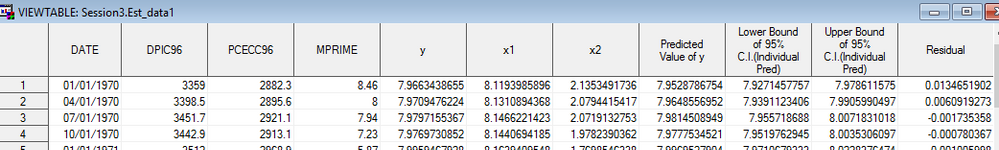
- Mark as New
- Bookmark
- Subscribe
- Mute
- RSS Feed
- Permalink
- Report Inappropriate Content
This doesn't look like a Graph question. Perhaps you would get more responses if you posted this in one of the other forums, such as the SAS Statistical Procedures forum, under Analytics.
cynthia
- Mark as New
- Bookmark
- Subscribe
- Mute
- RSS Feed
- Permalink
- Report Inappropriate Content
Thank you. I posted it there.
- Mark as New
- Bookmark
- Subscribe
- Mute
- RSS Feed
- Permalink
- Report Inappropriate Content
I'm not sure about the statistical proc, but if you just want to add an 'x' variable to your dataset, that contains the observation id, maybe something like this will work ...
data session3.combinedfiles;
set session3.combinedfiles;
x=_n_;
y=log(PCECC96);
x1=log(DPIC96);
x2=log(MPRIME);
run;
Available on demand!
Missed SAS Innovate Las Vegas? Watch all the action for free! View the keynotes, general sessions and 22 breakouts on demand.
Learn how use the CAT functions in SAS to join values from multiple variables into a single value.
Find more tutorials on the SAS Users YouTube channel.
 Click image to register for webinar
Click image to register for webinar
Classroom Training Available!
Select SAS Training centers are offering in-person courses. View upcoming courses for:




