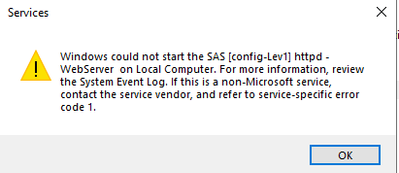☑ This topic is solved.
Need further help from the community? Please
sign in and ask a new question.
1 ACCEPTED SOLUTION
- Iowa SAS Users Group: The 14th One-Day Conference | 13-May-2024
- Nebraska SAS Users Group (NEBSUG) One-Day SAS Conference | 14-May-2024
- How Do I Streamline AI Project Workflows? | 14-May-2024
- SAS Bowl XL, SAS Innovate 2024 - Recap | 15-May-2024
- Yes Code, Low Code, No Code: Wie erzeuge ich einfach und effizient Berichte mit SAS? | 16-May-2024
- Ask the Expert: Yes Code, Low Code, No Code: Wie erzeuge ich einfach und effizient Berichte mit SAS? | 16-May-2024
- PharmaSUG 2024 | 19-May-2024
Get Started with SAS Information Catalog in SAS Viya
SAS technical trainer Erin Winters shows you how to explore assets, create new data discovery agents, schedule data discovery agents, and much more.
Find more tutorials on the SAS Users YouTube channel.