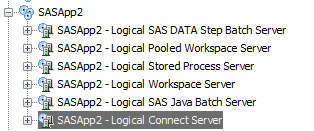- Home
- /
- Administration
- /
- Admin & Deploy
- /
- Re: SAS/CONNECT and Grid
- RSS Feed
- Mark Topic as New
- Mark Topic as Read
- Float this Topic for Current User
- Bookmark
- Subscribe
- Mute
- Printer Friendly Page
- Mark as New
- Bookmark
- Subscribe
- Mute
- RSS Feed
- Permalink
- Report Inappropriate Content
Hello friends,
I have dumb question may be. We are running with sas 9.4 m7 on linux and it's a grid environment. I don't know why but I do not see SAS/CONNECT is up and running on any grid node or don't see plug-in for SMC as well. What I am missing here? Of-course base sas and sas/connect is required on each node not I don't see it either in services as well.
Thank you
Accepted Solutions
- Mark as New
- Bookmark
- Subscribe
- Mute
- RSS Feed
- Permalink
- Report Inappropriate Content
@woo wrote:
Thank you.
We are running with LSF and gsub. We don't have grid orchestrator.
Any commands we can use? ps -ef cmd doesn't shows any process with connect spawner. We have multiple sasapp and for same app servers, we have obj. spawner definition defined.
A spawner is not needed in a grid. LSF replaces the spawner as the daemon that starts CONNECT servers. Run the following code:
%put rc=%sysfunc(grdsvc_enable(_ALL_,server=SASApp)); SIGNON T1;
(this assumes you have a SAS Application Server context 'SASApp' that has a logical grid server defined)
Once this runs, there should be a SAS process running on the grid in CONNECT server mode. Use the LSF 'bjobs' command from a terminal to see the job information. To make the server go away, run the following code:
SIGNOFF T1;If you had a CONNECT spawner, the process name would be 'cntspawn' in 9.4
- Mark as New
- Bookmark
- Subscribe
- Mute
- RSS Feed
- Permalink
- Report Inappropriate Content
I don't think SAS/Connect is needed for a GRID environment. The GRID tools will take care of running the SAS processes on the right node.
To see if it is licensed run PROC SETINIT.
To see if it is installed run PROC PRODUCT_STATUS.
- Mark as New
- Bookmark
- Subscribe
- Mute
- RSS Feed
- Permalink
- Report Inappropriate Content
- Mark as New
- Bookmark
- Subscribe
- Mute
- RSS Feed
- Permalink
- Report Inappropriate Content
Thank you Tom/Everyone for comment.
Both, proc setinit; and proc product_status on node shows 'SAS/CONNECT - custom version information: 9.4_M7'.
- Mark as New
- Bookmark
- Subscribe
- Mute
- RSS Feed
- Permalink
- Report Inappropriate Content
Hi @woo
Check these links
SAS Help Center: SAS Grid Topology
https://support.sas.com/publishing/pubcat/chaps/61471.pdf
They have SAS Grid Topology diagrams
- Mark as New
- Bookmark
- Subscribe
- Mute
- RSS Feed
- Permalink
- Report Inappropriate Content
SAS Grid comes in threes different flavours, SAS Grid manager, Platform and Hadoop.
The first one requires SAS/CONNECT on all involved servers, but I think the control node not necessarily needs to have the SAS/CONNECT Spawner service running...?.
- Mark as New
- Bookmark
- Subscribe
- Mute
- RSS Feed
- Permalink
- Report Inappropriate Content
SAS/CONNECT is a pre-requisite for any grid product so you should have it licensed, but unless your plan file specified CONNECT spawners to be running, they will not automatically be set configured by SDW.
SAS Grid can start CONNECT servers by adding the grdsvc_enable statement before the SIGNON statement so a spawner is not needed. CONNECT servers started this way are often called 'grid servers', but are just CONNECT servers started by the grid provider (SWO, LSF, YARN).
- Mark as New
- Bookmark
- Subscribe
- Mute
- RSS Feed
- Permalink
- Report Inappropriate Content
Thank you Dog for your comment. I do see SAS/CONNECT in proc setinit and proc product_status though.
So this way from your comment "CONNECT servers started this way are often called 'grid servers', but are just CONNECT servers started by the grid provider (SWO, LSF, YARN)." ---- is this means, they have node configured and that is why it plug-in doesn't exist in SMC? When Grid starts connect server, any way to track it?
- Mark as New
- Bookmark
- Subscribe
- Mute
- RSS Feed
- Permalink
- Report Inappropriate Content
You track things started on the grid through the Grid provider's UI.
- SAS Workload Orchestrator serves up its own UI (no mid-tier needed)
- SAS has the SAS Grid Manager Module for SAS Environment Manager to serve up one for LSF (mid-tier required).
- Hadoop YARN has the UI for the YARN Resource Manager
- Mark as New
- Bookmark
- Subscribe
- Mute
- RSS Feed
- Permalink
- Report Inappropriate Content
Thank you.
We are running with LSF and gsub. We don't have grid orchestrator.
Any commands we can use? ps -ef cmd doesn't shows any process with connect spawner. We have multiple sasapp and for same app servers, we have obj. spawner definition defined.
- Mark as New
- Bookmark
- Subscribe
- Mute
- RSS Feed
- Permalink
- Report Inappropriate Content
Have a look in SAS Management Console. If SAS/CONNECT is installed then I'd expect to see this on all App nodes:
- Mark as New
- Bookmark
- Subscribe
- Mute
- RSS Feed
- Permalink
- Report Inappropriate Content
It is more accurate to say 'if SAS/CONNECT is configured' instead of installed. SAS/CONNECT can be installed, but if you did not have any SAS/CONNECT Server Configurations (or SAS/CONNECT configurations) defined in your plan file, a SAS/CONNECT spawner would not have been configured and Logical CONNECT servers may not have been configured either.
- Mark as New
- Bookmark
- Subscribe
- Mute
- RSS Feed
- Permalink
- Report Inappropriate Content
@woo wrote:
Thank you.
We are running with LSF and gsub. We don't have grid orchestrator.
Any commands we can use? ps -ef cmd doesn't shows any process with connect spawner. We have multiple sasapp and for same app servers, we have obj. spawner definition defined.
A spawner is not needed in a grid. LSF replaces the spawner as the daemon that starts CONNECT servers. Run the following code:
%put rc=%sysfunc(grdsvc_enable(_ALL_,server=SASApp)); SIGNON T1;
(this assumes you have a SAS Application Server context 'SASApp' that has a logical grid server defined)
Once this runs, there should be a SAS process running on the grid in CONNECT server mode. Use the LSF 'bjobs' command from a terminal to see the job information. To make the server go away, run the following code:
SIGNOFF T1;If you had a CONNECT spawner, the process name would be 'cntspawn' in 9.4
- Mark as New
- Bookmark
- Subscribe
- Mute
- RSS Feed
- Permalink
- Report Inappropriate Content
Instead, you would use GRDSVC_ENABLE to launch a connect server as a grid job directly rather than submitting a request to launch a connect server to the connect spawner, which would not make use of grid.
Greg Wootton | Principal Systems Technical Support Engineer

- How Can You Use Deep Learning for Personalized Pricing and Revenue Optimization? | 02-May-2024
- SAS® Enterprise Guide® Is Now Integrated With SAS® Viya® 4 | 07-May-2024
- BASUG: History Carried Forward, Future Carried Back: Mixing Time Series of Differing Frequencies | 08-May-2024
- WUSS Virtual: Advanced SAS Macro Language Techniques for Building Dynamic Programs | 08-May-2024
- Iowa SAS Users Group: The 14th One-Day Conference | 13-May-2024
- Nebraska SAS Users Group (NEBSUG) One-Day SAS Conference | 14-May-2024
- How Do I Streamline AI Project Workflows? | 14-May-2024
SAS technical trainer Erin Winters shows you how to explore assets, create new data discovery agents, schedule data discovery agents, and much more.
Find more tutorials on the SAS Users YouTube channel.